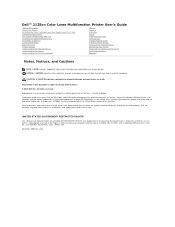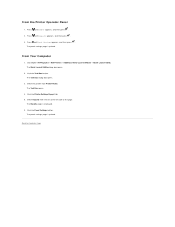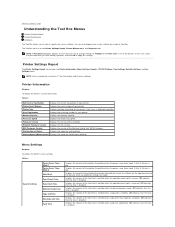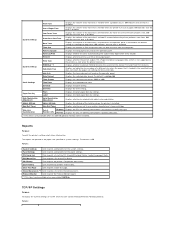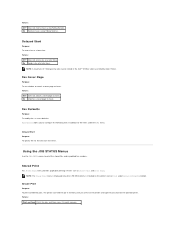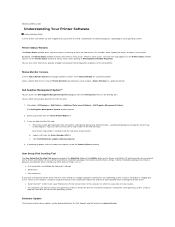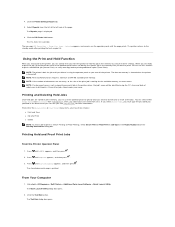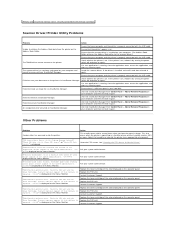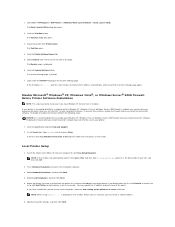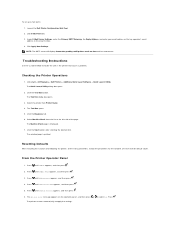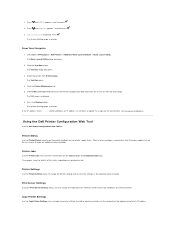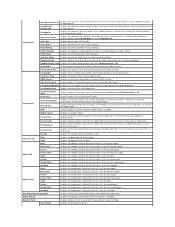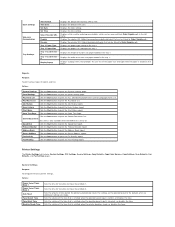Dell 2135cn Support Question
Find answers below for this question about Dell 2135cn - Multifunction Color Laser Printer.Need a Dell 2135cn manual? We have 1 online manual for this item!
Question posted by Anonymous-21106 on January 2nd, 2011
Printer Will Not Print Screen Says Ctd Sensor Error
Current Answers
Answer #1: Posted by tntmonkeys on January 9th, 2012 9:03 AM
to fix it you need to open the front cover of your printer and take a clean dry cotton swab. CTD optic sensor in located center top on the inside of the cover just above the roll of film, you will see a very small clear window about the size of a pencil erasor and metalholder on a pencil. lightly rub the clear window with cotton swab If hat dosent fix the problem you may have a bad sensor thank you.
Related Dell 2135cn Manual Pages
Similar Questions
Where is the ctd sensor located on my printer 1355cn multi function. It needs to be cleaned.