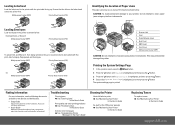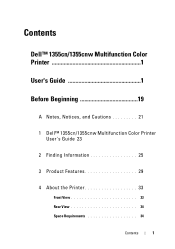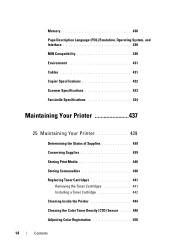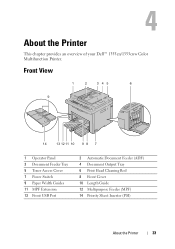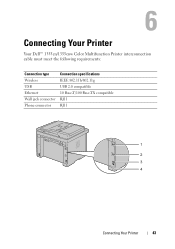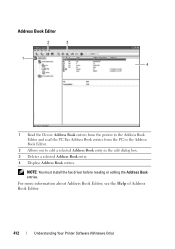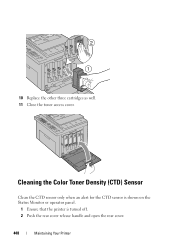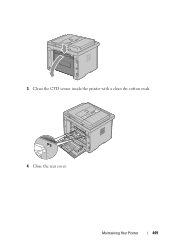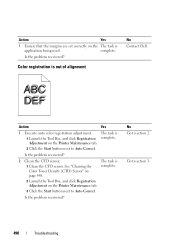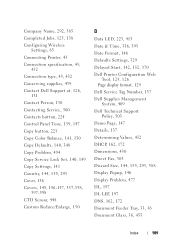Dell 1355CN Support Question
Find answers below for this question about Dell 1355CN.Need a Dell 1355CN manual? We have 4 online manuals for this item!
Question posted by scjones19658 on November 7th, 2012
Ctd Sensor
Current Answers
Answer #1: Posted by RathishC on November 7th, 2012 3:17 AM
Please click the link mentioned below to see the location of CTD sensor, navigate to page Number – 448:
Please respond for any further assistance.
Thanks & Regards
Rathish C
#iworkfordell