Dell 2135cn Support Question
Find answers below for this question about Dell 2135cn - Multifunction Color Laser Printer.Need a Dell 2135cn manual? We have 1 online manual for this item!
Question posted by brianh70047 on September 21st, 2011
Other Functions Related To No Ink
Does every other function shut down when the unit is out of 1 or more ink carts? For example, faxing & scanning
Current Answers
There are currently no answers that have been posted for this question.
Be the first to post an answer! Remember that you can earn up to 1,100 points for every answer you submit. The better the quality of your answer, the better chance it has to be accepted.
Be the first to post an answer! Remember that you can earn up to 1,100 points for every answer you submit. The better the quality of your answer, the better chance it has to be accepted.
Related Dell 2135cn Manual Pages
User Guide - Page 1
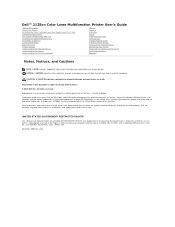
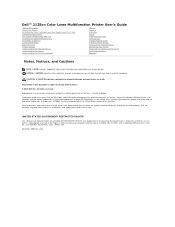
.... All rights reserved.
Reproduction in any proprietary interest in the United States and/or other than its own. Dell™ 2135cn Color Laser Multifunction Printer User's Guide
Finding Information About Your Printer Installing the Toner Cartridges and Print Head Device (PHD) Unit Connecting Your Printer Dell Printer Configuration Web Tool Installing the Optional Memory Card Print Media...
User Guide - Page 19
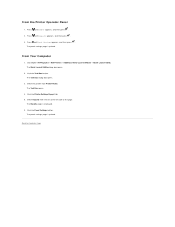
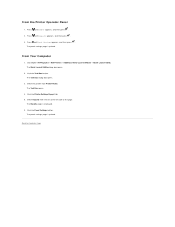
... the page. From Your Computer
1. Select Reports from Printer Name.
The Reports page is printed. Press until >...Printer Settings Report tab. 5. Press until >SETUP appears, and then press . 2. Click the Panel Settings button. Back to Contents Page Click start® All Programs® Dell Printers® Additional Color Laser Software® Quick Launch Utility.
From the Printer...
User Guide - Page 20
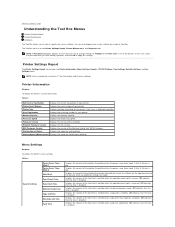
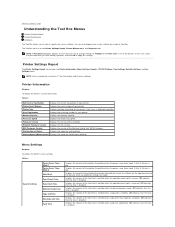
... you to view or specify the system settings.
Color Laser is set on the operator panel to the defaults when no additional settings are the factory default menu settings. Memory Capacity
Displays the memory capacity. Firmware Version
Displays the version of the Machine Control Unit (MCU) firmware.
Values:
Power Saver Timer Mode 1
Power...
User Guide - Page 47
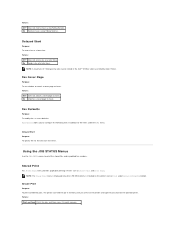
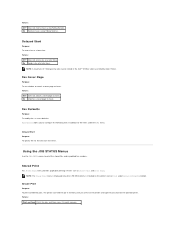
... Disk under the FAX menu. Using the JOB STATUS Menus
Use the JOB STATUS menus to faxes. On Receives faxes using Polling Receive. Values: Off* Does not attach a cover page to print the stored files and completed fax numbers. Values: Print and Save Prints the job, and then saves it in the Dell™ 2135cn Color Laser Multifunction Printer.
User Guide - Page 72
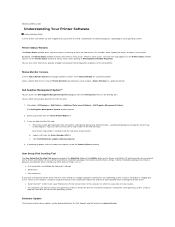
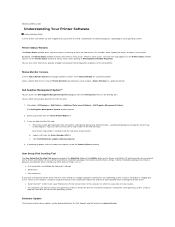
... the printer drivers located on the network. Printer Status Window
The Printer Status window alerts you when there is a warning or when an error occurs, for example, when...Install the Dell™ 2135cn Color Laser Multifunction Printer printer driver in the field provided. Using the setup disk that shipped with the same settings on the Printer Status window. Select a printer from the web: ...
User Guide - Page 73


... dialog box opens.
2. For details, click the Help button of the window. Status Window
The Status Window button opens the Printer Status window.
Click start® All Programs® Dell Printers® Additional Color Laser Software® Quick Launch Utility. Status Window, Tool Box, Updater, Troubleshooting, Address Book Editor, ScanButton Manager, and Dell ScanCenter...
User Guide - Page 77
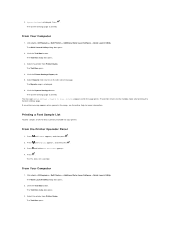
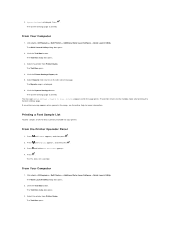
... dialog box opens.
3. From Your Computer
1. Press until either PCL Fonts List appears. 4. Click start ® All Programs® Dell Printers® Additional Color Laser Software® Quick Launch Utility.
Click the Printer Settings Report tab. 5. Click the Tool Box button. The Quick Launch Utility dialog box opens.
2. Click start ® All Programs®...
User Guide - Page 78
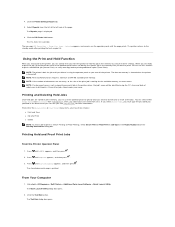
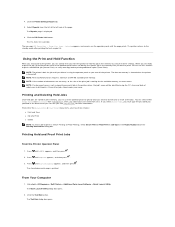
... Print or Proof Print menu items, you select your name. Click start® All Programs® Dell Printers® Additional Color Laser Software® Quick Launch Utility. Click the Printer Settings Report tab. 5. You can use this function to distinguish it using the operator panel or you turn off . NOTE: If a document name is turned...
User Guide - Page 90


... images on your computer. Back to Contents Page
Scanning
Scanning Overview Scanning From the Operator Panel Scanning Using the TWAIN Driver Scanning Using the Windows Image Acquisition (WIA) Driver Using a Scanner on the Network Sending an E-Mail with the Scanned Image
Scanning Overview
Use your Dell™ 2135cn Color Laser Multifunction Printer to the computer using Dell ScanCenter, refer...
User Guide - Page 113


... a maximum of the legacy fax devices do the following instructions.
1. Incorrect settings on the Dell 2135cn Color Laser Multifunction Printer while holding down the and button. Disconnect all the advanced fax settings have been made, you will need to turn off the Dell 2135cn Color Laser Multifunction Printer.
2. When the printer is in Customer Mode, select Fax/Scanner Diag and press...
User Guide - Page 119


....
5. Enter the destination for entering the destination. Does not attach a cover page to your fax. The sender's name can be printed on the Dell 2135cn Color Laser Multifunction Printer.* * This can specify if you to specify whether to attach a cover page to your fax. Values:
NOTE: * denotes the factory default setting.
The following procedure is saved to...
User Guide - Page 164
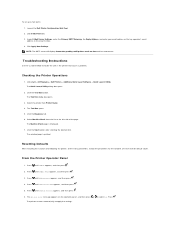
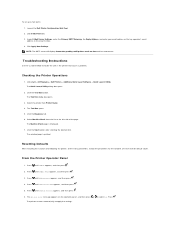
... All Programs® Dell Printers® Additional Color Laser Software® Quick Launch Utility. Select the printer from the list at the...Machine Check from Printer Name. 4. From the Printer Operator Panel
1. Press
The printer restarts automatically to locate the unit in the email... Resetting Defaults
After executing this function and rebooting the printer, all the menu parameters, except the...
User Guide - Page 169


...Head Device (PHD) Unit Replacing Retard Roller Cleaning the Feed Roller Inside the Printer Cleaning the CTD Sensor Inside the Printer Adjusting Color ... Dell Printers® Additional Color Laser Software® Dell Supplies Management System. When you may want to designate a key operator to maintain your printer. b....Function
Toner cartridge
Toner Saving Mode in the field provided.
User Guide - Page 188
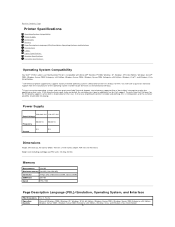
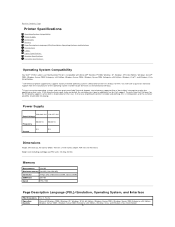
....16 inches) Depth: 494 mm (19.45 inches) Weight (not including cartridge and PHD unit): 24.5 kg (54 lb)
Memory
Base memory
128 MB
Maximum memory 384 MB (128...Cables Copier Specifications Scanner Specifications Facsimile Specifications
Operating System Compatibility
Your Dell™ 2135cn Color Laser Multifunction Printer is responsible for free. In the case of the operating system in order ...
User Guide - Page 189


..., errors, and so on). Dell™ 2135cn Color Laser Multifunction Printer complies with standard industry MIB specifications, allowing the printer to be recognized and managed by various printer and network management software systems.
Environment
Operation
Temperature... Base (MIB) is a database containing information about network devices (such as adapters, bridges, routers, or computers).
User Guide - Page 198
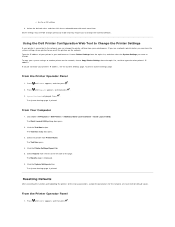
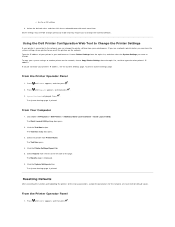
... the System Settings button.
Select the printer from the list at the left side of your printer in your printer's IP address, see the System Settings page. ¡ An On or Off setting 6.
If you to their default values. Click start® All Programs® Dell Printers® Additional Color Laser Software® Quick Launch Utility...
User Guide - Page 201
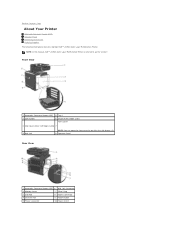
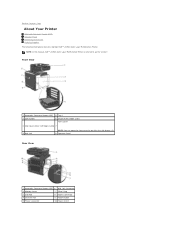
... Unit
NOTE: You can open the front cover by pushing the side button (2). 8 Operator Panel
Rear View
1 Automatic Document Feeder (ADF) 6 Wall Jack Connector
2 Memory Cover
7 "Blue" Plug
3 USB Port
8 Power Connector
4 Ethernet Port
9 RESET Button
5 Phone Connector
10 Power Switch
Back to as the "printer".
NOTE: In this manual, Dell™ 2135cn Color Laser Multifunction Printer...
User Guide - Page 207


...any other attached devices are turned off and unplugged. 2. Back to Contents Page
Connecting Your Printer
Choosing the Right Cable Connecting the Printer Directly to a Computer Turning On the Printer Connecting the Printer to the Network Connecting the Telephone Line Using the RESET Button
Choosing the Right Cable
Your Dell™ 2135cn Color Laser Multifunction Printer interconnection cable...
User Guide - Page 210
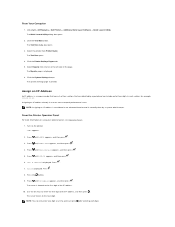
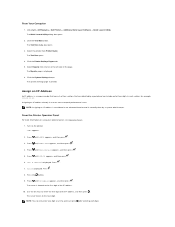
...printer from the list at a time and must press after entering each section, for example...Printer Operator Panel
For more information on the printer. >COPY appears.
2. Press until >IP Address appears, and then press .
NOTE: Assigning an IP address is considered as an advanced function...® All Programs® Dell Printers® Additional Color Laser Software® Quick Launch Utility....
User Guide - Page 250


... paper for the printer: l Use grain long paper for laser printers. l Use paper printed with chemicals that you have chosen is usually indicated on these requirements; latex inks might not. If...following paper types are oxidation-set or oil-based should consider the weight, fiber content, and color.
This information is acceptable for best results. l Do not use paper able to withstand ...
Similar Questions
How To Setup The Scanner On A Dell Multifunction Color Laser Printer 3115cn
(Posted by richBorila 9 years ago)
Dell Multifunction Color Laser Printer 3115cn How To Set A Fax Confirmation
(Posted by bobmax 10 years ago)
Dell 2135cn Color Laser Printer Why Does Color Toner Print So Light
(Posted by Bucut 10 years ago)
Dell 2135cn Color Laser Printer Paper Jam Issue
(Posted by chanyui 10 years ago)
Dell 2135cn Color Laser Printer Beeps Too Much
How can I get my Dell 2135cn Color Laser print to stop beeping every time I print something?
How can I get my Dell 2135cn Color Laser print to stop beeping every time I print something?
(Posted by jmcclean 13 years ago)

