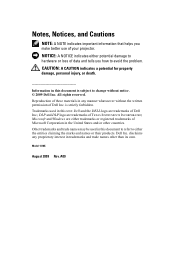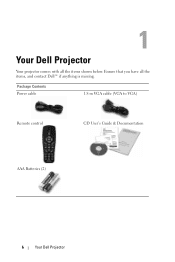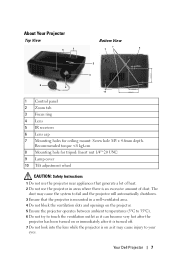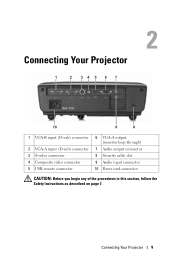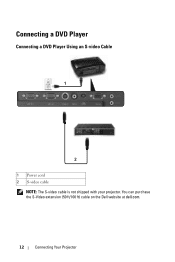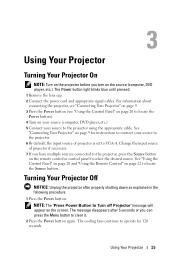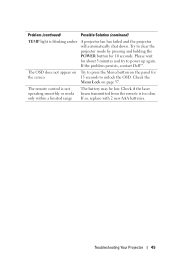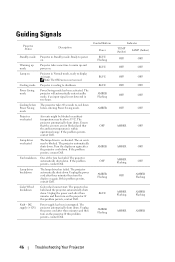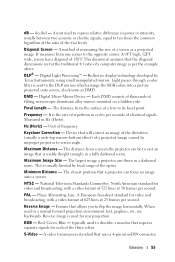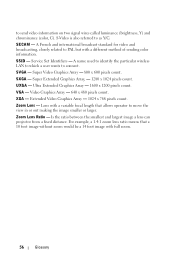Dell 1410X Support Question
Find answers below for this question about Dell 1410X - XGA DLP Projector.Need a Dell 1410X manual? We have 1 online manual for this item!
Question posted by klown2266 on September 12th, 2014
How To Fix The Fan Or Where Can I Buy It?
Iv had it about a year and now it just flashes orange but b4 it did this it said the fan fails and will shut down
Current Answers
Answer #1: Posted by TommyKervz on September 13th, 2014 4:47 AM
follow the instructions below to access the fan http://www.fixya.com/support/t10677764-remove_fan_dell_1410x_dlp
place an order on the link below for a fan replacment
Related Dell 1410X Manual Pages
Similar Questions
M109s Dlp Projector Dell Logo With A Black Bar Beneath Logo Will Not Disappear
projector displays dell logo with a black bar on the screen underneath the logo and above the menu b...
projector displays dell logo with a black bar on the screen underneath the logo and above the menu b...
(Posted by drrthw 8 years ago)
Black And White Dots Of The Dell 1410x Dlp
Projector
what I'm going to do to remove the black dots in my projector.. the lamps is good condition but to m...
what I'm going to do to remove the black dots in my projector.. the lamps is good condition but to m...
(Posted by bobbyglibrado 10 years ago)
Dell 1410x Projector Fan Failure Projector Will Turn Shutdown
Hi I have dell 1410x projector, I was watching movie .a sudden massage displayed that fan failure...
Hi I have dell 1410x projector, I was watching movie .a sudden massage displayed that fan failure...
(Posted by surendervinu1 10 years ago)
What Might Be The Problem With A Blinking Amber Light On A Dell 1410x Projector
(Posted by chmut 11 years ago)