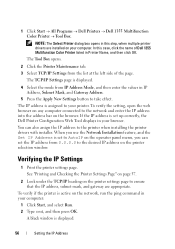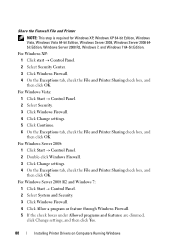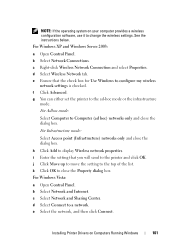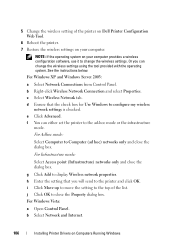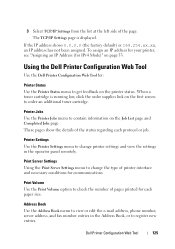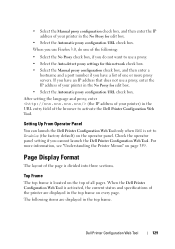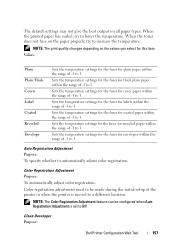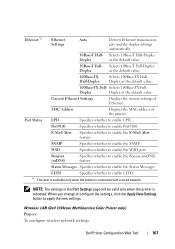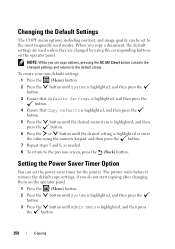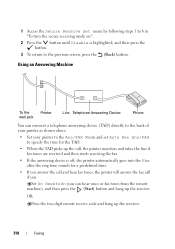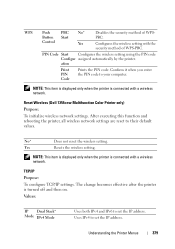Dell 1355CNW Support Question
Find answers below for this question about Dell 1355CNW.Need a Dell 1355CNW manual? We have 2 online manuals for this item!
Question posted by Rosajanetod on April 24th, 2013
Trouble Setting Up With A Mac
Requests for more information
Hi Rosajanetod,
I work for Dell.
Which model of printer do you have?
Thanks & Regards
DELL_Andrew F
Social Media and Community Professional
For easy access to drivers, manuals and product updates, please visit our Support Site .
Hi Rosajanetod,
Doing a follow up regarding your concern If further help is needed, you can reach us direct via @Dellcares through Tweeter.
Thanks and Regards,
DELL_Andrew F
Social Media and Community Professional
Current Answers
Related Dell 1355CNW Manual Pages
Similar Questions
I need to connect it wirelessly