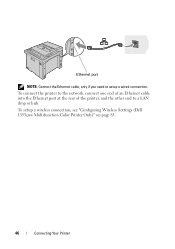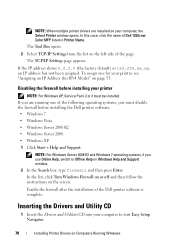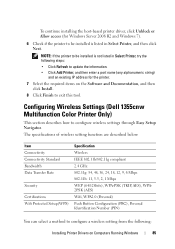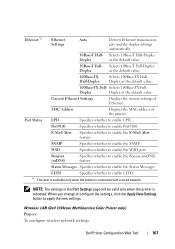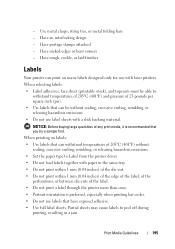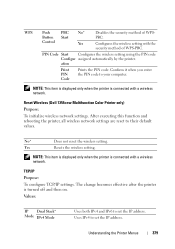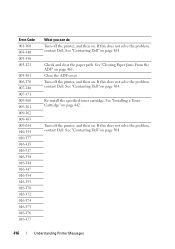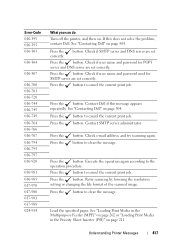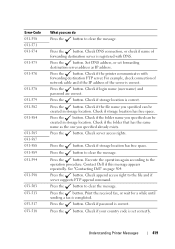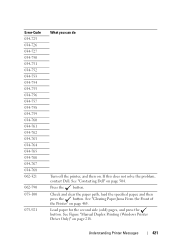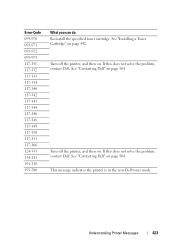Dell 1355CNW Support Question
Find answers below for this question about Dell 1355CNW.Need a Dell 1355CNW manual? We have 2 online manuals for this item!
Question posted by bhamil on August 1st, 2013
Error Code 2010000 Is Coming Up On My Dell 1355cnw Laser Printer
Current Answers
Answer #1: Posted by prateekk007 on August 2nd, 2013 3:04 AM
Please click on the link mentioned below and refer to page number 416 that might help you.
Please “click on Request more Information” if you have any further questions.
For easy access to drivers, manuals and product updates, please visit our Support Site .
Thanks & Regards
Prateek K
Related Dell 1355CNW Manual Pages
Similar Questions
The unit has new cartridges What could be the issue
I need to connect it wirelessly