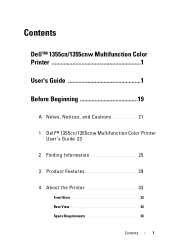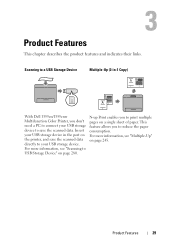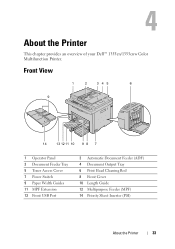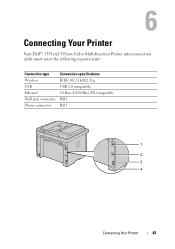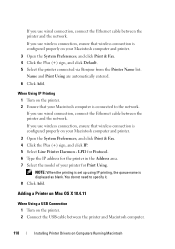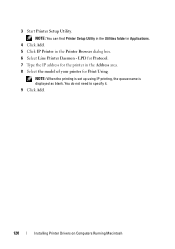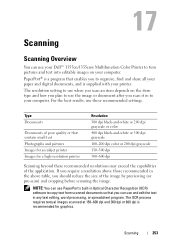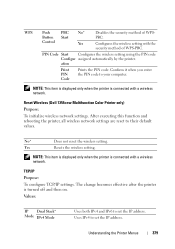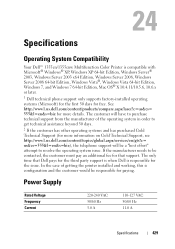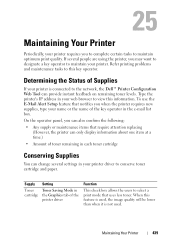Dell 1355CNW Support Question
Find answers below for this question about Dell 1355CNW.Need a Dell 1355CNW manual? We have 2 online manuals for this item!
Question posted by danieldanis on June 25th, 2018
We Have A Dell 1355cn Printer The Unit Is Only Printing The Left Side Of The D
The unit has new cartridges What could be the issue
Current Answers
Answer #1: Posted by freginold on June 25th, 2018 9:41 AM
If the problem only happens when copying:
Your ADF (automatic document feeder) glass is probably dirty. The ADF glass is the strip of glass located next to the large pane of glass where you lay copies flat -- it's the thin piece of glass that paper is fed across when using the document feeder to copy or scan.
Clean this glass with a damp lint-free cloth. If the problem persists, you may need to remove the cover and clean the underside of the glass as well. In rare instances, you may also need to clean the mirrors underneath the glass.
You can test if the ADF glass is the culprit by making a copy using the large pane of glass instead of the document feeder -- if this copy comes out fine, the problem is likely the ADF glass.
If the problem only happens when printing:
If copies come out fine but prints are only partial, you may have a problem with either the file you're trying to print or your print driver. To narrow down the problem:
1. Print something from another file
2. Print something from another app/program
3. Print something from another computer
4. Print the same file to another printer
Once you have done some or all of these things, you should have a better idea of where the problem lies. If all prints from the same computer (regardless of program of origin) have the same problem, try updating your print driver. If your print driver is already up to date, remove it and reinstall it.
If you need a copy of the printer's user manual, you can download it here:
https://content.etilize.com/User-Manual/1019370073.pdf
The print drivers can be downloaded here:
http://www.dell.com/support/home/us/en/04/product-support/product/dell-1355cn-cwn/drivers
Your ADF (automatic document feeder) glass is probably dirty. The ADF glass is the strip of glass located next to the large pane of glass where you lay copies flat -- it's the thin piece of glass that paper is fed across when using the document feeder to copy or scan.
Clean this glass with a damp lint-free cloth. If the problem persists, you may need to remove the cover and clean the underside of the glass as well. In rare instances, you may also need to clean the mirrors underneath the glass.
You can test if the ADF glass is the culprit by making a copy using the large pane of glass instead of the document feeder -- if this copy comes out fine, the problem is likely the ADF glass.
If the problem only happens when printing:
If copies come out fine but prints are only partial, you may have a problem with either the file you're trying to print or your print driver. To narrow down the problem:
1. Print something from another file
2. Print something from another app/program
3. Print something from another computer
4. Print the same file to another printer
Once you have done some or all of these things, you should have a better idea of where the problem lies. If all prints from the same computer (regardless of program of origin) have the same problem, try updating your print driver. If your print driver is already up to date, remove it and reinstall it.
If you need a copy of the printer's user manual, you can download it here:
https://content.etilize.com/User-Manual/1019370073.pdf
The print drivers can be downloaded here:
http://www.dell.com/support/home/us/en/04/product-support/product/dell-1355cn-cwn/drivers
Related Dell 1355CNW Manual Pages
Similar Questions
I Am Using A Dell 1355cnw Printer
I need to connect it wirelessly
I need to connect it wirelessly
(Posted by senoritaargus7 10 years ago)
Error Code 2010000 Is Coming Up On My Dell 1355cnw Laser Printer
(Posted by bhamil 10 years ago)
How Come My Dell 1355cn Printer Won't Print More Then One Page?
im trying to print numerous pages and it will only print the first page and say the job is completed...
im trying to print numerous pages and it will only print the first page and say the job is completed...
(Posted by ericsibthorpe 11 years ago)