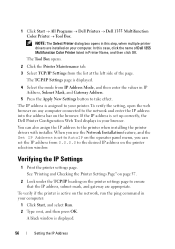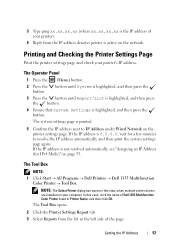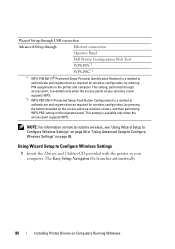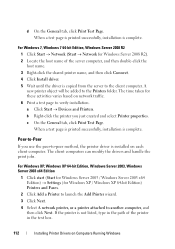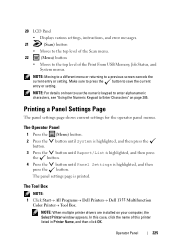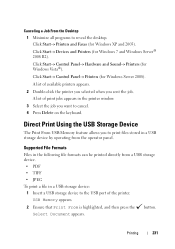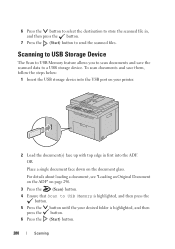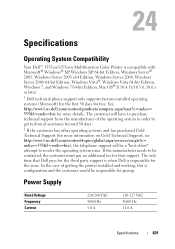Dell 1355CN Support Question
Find answers below for this question about Dell 1355CN.Need a Dell 1355CN manual? We have 4 online manuals for this item!
Question posted by mancoandassociates on June 24th, 2013
I Have Hp Computer For The Past 2 Yrs
Current Answers
Answer #1: Posted by RathishC on June 24th, 2013 6:45 PM
The drivers for the printer (1355CN) are compatible with most of the HP computers. Click the link mentioned below to download the printer drivers:
http://dell.to/1a9c4FH
Select the Operating System as installed on your computer to download the appropriate drivers.
Please respond for further assistance.
Thanks & Regards
Rathish C
#iworkfordell
Related Dell 1355CN Manual Pages
Similar Questions
im trying to print numerous pages and it will only print the first page and say the job is completed...
The installation of the software for the Dell 1355cn did not install completely. I uninstalled the s...