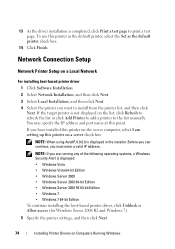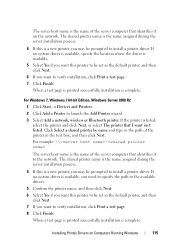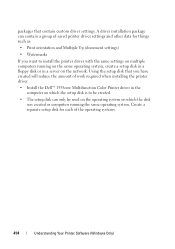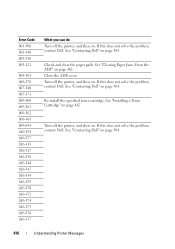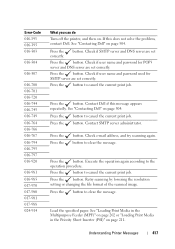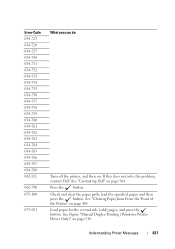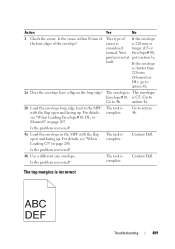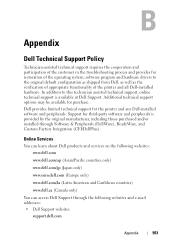Dell 1355CN Support Question
Find answers below for this question about Dell 1355CN.Need a Dell 1355CN manual? We have 4 online manuals for this item!
Question posted by tsr1900 on November 13th, 2012
Problem With Reinstalling Dell 1355cn Software
The installation of the software for the Dell 1355cn did not install completely. I uninstalled the software so I could reinstall it. The software is no longer listed and the printer is gone from devices and printers. However, now when I try to reinstalll the software I get an error stating that there is a new version of the driver installed. How can I correct this condition so I can reinstall the software.
Current Answers
Answer #1: Posted by NiranjanvijaykumarAtDell on November 15th, 2012 3:21 AM
Hello tsr1900,
I am from Dell Social Media and Community.
Follow the link below to download the latest driver of the printer for your operating system.
http://www.dell.com/support/drivers/us/en/555/Product/dell-1355cn-cwn
After installing the printer driver if you get the same error message, I would recommend you to restore your computer to a previos date (When the printer driver was not installed) to eliminate the OS error or any driver corruption.
Note: If you had installed any other software during the period of restore date and today, you will have to reinstall it.
Let me know if you need any further assistance.
Dell-Niranjan
Twitter: @NiranjanatDell
I am from Dell Social Media and Community.
Follow the link below to download the latest driver of the printer for your operating system.
http://www.dell.com/support/drivers/us/en/555/Product/dell-1355cn-cwn
After installing the printer driver if you get the same error message, I would recommend you to restore your computer to a previos date (When the printer driver was not installed) to eliminate the OS error or any driver corruption.
Note: If you had installed any other software during the period of restore date and today, you will have to reinstall it.
Let me know if you need any further assistance.
Dell-Niranjan
Twitter: @NiranjanatDell
NiranjanAtDell
Dell Inc
Related Dell 1355CN Manual Pages
Similar Questions
Problem With Print Repeating On Paper
When we print out anything, the print repeats on theleft side of the paper, like it hasn't dried pro...
When we print out anything, the print repeats on theleft side of the paper, like it hasn't dried pro...
(Posted by info71149 11 years ago)
Dell 968w Printer Problems
Hope you can help. I am running windows 7 and have a Dell 968w printer. I install the software/drive...
Hope you can help. I am running windows 7 and have a Dell 968w printer. I install the software/drive...
(Posted by ryoung022 14 years ago)