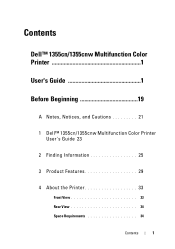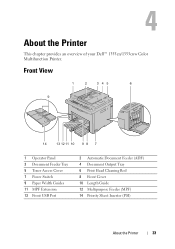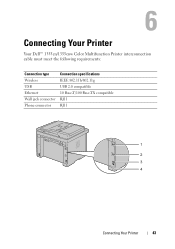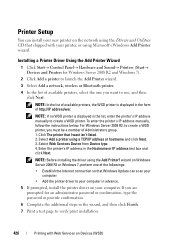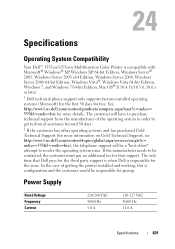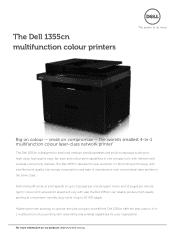Dell 1355CN Support Question
Find answers below for this question about Dell 1355CN.Need a Dell 1355CN manual? We have 4 online manuals for this item!
Question posted by pjharker on September 20th, 2022
Dell 1355cn Repairs
Can Dell 1355cn printers be repaired?
Current Answers
Answer #1: Posted by SonuKumar on September 20th, 2022 8:49 PM
https://www.manualslib.com/manual/400641/Dell-1355-Color-Laser.html#product-1355CN
follow - Table of content for troublshooting steps
Please respond to my effort to provide you with the best possible solution by using the "Acceptable Solution" and/or the "Helpful" buttons when the answer has proven to be helpful.
Regards,
Sonu
Your search handyman for all e-support needs!!
Answer #2: Posted by hzplj9 on September 20th, 2022 11:52 AM
It may be possible to get it repaired. You need to contact Dell for a list of their preferred repairers in your area. This is a link to Dell:
Hope that helps.
Related Dell 1355CN Manual Pages
Similar Questions
We Have A Dell 1355cn Printer The Unit Is Only Printing The Left Side Of The D
The unit has new cartridges What could be the issue
The unit has new cartridges What could be the issue
(Posted by danieldanis 5 years ago)
Screen Light Is Not Working On 2 Of My 1355cn Printers
screen not working
screen not working
(Posted by Anonymous-118183 10 years ago)
How Come My Dell 1355cn Printer Won't Print More Then One Page?
im trying to print numerous pages and it will only print the first page and say the job is completed...
im trying to print numerous pages and it will only print the first page and say the job is completed...
(Posted by ericsibthorpe 11 years ago)
I Did Not Receive An Operator's Manual For My Dell 1355cn Printer. Please E-mail
Please e-mail me a manual because I can't make it work. Thank you. Patty Lee [email protected]...
Please e-mail me a manual because I can't make it work. Thank you. Patty Lee [email protected]...
(Posted by p4lstarfish 11 years ago)
How Can I Obtain A User Manual For The Dell 1355cn Printer/fax/scanner?
(Posted by mahsbh 11 years ago)