Dell 1355CN Support Question
Find answers below for this question about Dell 1355CN.Need a Dell 1355CN manual? We have 4 online manuals for this item!
Question posted by toslyfly on December 30th, 2013
How To Scan A Document With Dell Printer 1355cn
The person who posted this question about this Dell product did not include a detailed explanation. Please use the "Request More Information" button to the right if more details would help you to answer this question.
Current Answers
There are currently no answers that have been posted for this question.
Be the first to post an answer! Remember that you can earn up to 1,100 points for every answer you submit. The better the quality of your answer, the better chance it has to be accepted.
Be the first to post an answer! Remember that you can earn up to 1,100 points for every answer you submit. The better the quality of your answer, the better chance it has to be accepted.
Related Dell 1355CN Manual Pages
User's Guide - Page 13


... 341 BTR Refresh Mode 341 Web Link Customization 342 TCP/IP Settings 342 Tray Settings 343 EWS (Embedded Web Server or Dell Printer Configuration Web Tool 345 Scan Defaults 345 Fax Defaults 347 Copy Defaults 348 Fax Settings 351
Diagnosis 356 Chart Print 356 Environment Sensor Info 356 Clean Developer 356 Refresh Mode...
User's Guide - Page 25


... other documentation included with your printer, see "Finding Information" on page 25. If you cannot find the icon on your Dell printer Service Tag ready. d Choose Send To from Dell:
1 Double-click the icon on your printer. For best service, have your desktop, follow the procedure below.
b Click the file dl1armm.exe.
Dell™ 1355cn/1355cnw Multifunction Color Printer User...
User's Guide - Page 31


..., see "Multiple-Up" on page 280. Product Features
29 Scanning to a USB Storage Device
Multiple-Up (2-in the port on a single sheet of paper. Insert your USB storage device in -1 Copy)
With Dell 1355cn/1355cnw Multifunction Color Printer, you to print multiple pages on the printer, and save the scanned data. 3
Product Features
This chapter describes the product features...
User's Guide - Page 137


Dell Printer Configuration Web Tool
135 "Print Server Settings"
"Print Server Reports"
"Print Server Setup Page" "E-Mail Alert Setup Page"
"Print Server Settings"
"Basic Information" "Port Settings"
"Wireless LAN (Dell 1355cnw Multifunction Color Printer only)"*1
"TCP/IP"
"E-Mail Alert"
"SNMP"
"Scan to check the status of consumables, hardware, and specifications of the printer. Top ...
User's Guide - Page 142


...Scan service or to require a password to Admin Menu with a password.
Auto Exposure Displays whether to suppress the background of the original to automatically print a job history report after the numeric value on the copy.
140
Dell Printer.../enlargement ratio. Original Type Displays the default document type. Off indicates that the printer waits for data to arrive from USB Displays...
User's Guide - Page 144


... an incoming call .
142
Dell Printer Configuration Web Tool
Scan Defaults
Fax Defaults Fax Settings
Scan To Network
Displays whether to store scanned image on a network server or on the scanned image. Resolution
Displays the default scan resolution.
Color
Displays whether to save the scanned image. Lighter/Darker Displays the default scan density level. Auto Exposure Displays...
User's Guide - Page 153


...-up printing.
ID Copy
Prints the original pages onto one sheet of 0 mm to 50 mm/0.0 to sort the copy job.
Server (FTP) Stores the scanned image on a computer using the FTP protocol.
Document Size Sets the default document size. Dell Printer Configuration Web Tool
151
User's Guide - Page 154
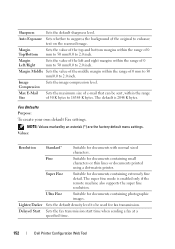
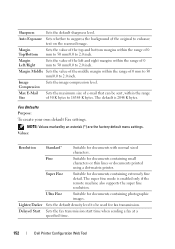
... start time when sending a fax at a specified time.
152
Dell Printer Configuration Web Tool
Compression
Max E-Mail Size
Sets the maximum size of 50 K bytes to enhance text on the scanned image.
Fine
Suitable for documents with normal sized characters.
Ultra Fine
Suitable for documents containing extremely fine detail. Sharpness
Sets the default sharpness level...
User's Guide - Page 187


.... Delete
Deletes the entry for the group of IDs indicated on a computer via the FTP protocol. SMB
Select this to store scanned documents on a server
via the Server Message Block (SMB) protocol. Allows you to view or edit the assigned shared name, or ...change the server name assigned to view or edit the assigned server path, or enter a new path. Dell Printer Configuration Web Tool
185
User's Guide - Page 227
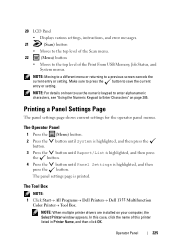
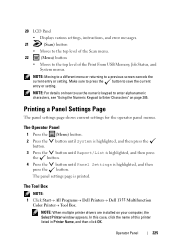
...Scan menu.
22
(Menu) button
• Moves to the top level of this case, click the name of the Print From USB Memory, Job Status, and System menus.
In this printer listed in Printer.... The Tool Box
NOTE: 1 Click Start All Programs Dell Printers Dell 1355 Multifunction
Color Printer Tool Box. The panel settings page is highlighted, and then button...
User's Guide - Page 255


... share all your computer.
NOTE: You can use PaperPort's built-in Optical Character Recognition (OCR) software to copy text from scanned documents so that you can use your Dell™ 1355cn/1355cnw Multifunction Color Printer to turn pictures and text into editable images on the item type and how you to use these recommended resolutions may...
User's Guide - Page 259


... up with digital cameras and scanners. NOTE: The illustration may vary for scanning images. WIA is connected to scan an image and easily manipulate those images without using Dell 1355cn/1355cnw MFP Scanner window appears. OR Place a single document face down on page 296. 2 Start the drawing software, such as Paint for Windows Server 2008...
User's Guide - Page 261
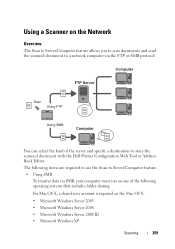
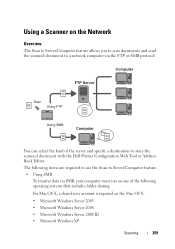
... one of the server and specify a destination to store the scanned document with the Dell Printer Configuration Web Tool or Address Book Editor. Computer
FTP Server
Scan Using FTP
Using SMB
Computer
You can select the kind of the following items are required to use the Scan to Server/Computer feature. • Using SMB
To transfer...
User's Guide - Page 273
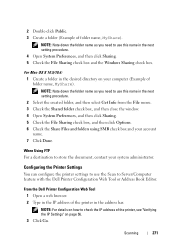
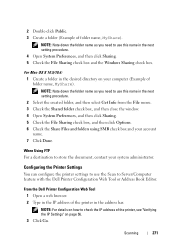
...document, contact your computer (Example of the printer in the next setting procedure. 4 Open System Preferences, and then click Sharing. 5 Check the File Sharing check box and the Windows Sharing check box. Configuring the Printer Settings
You can configure the printer settings to use this name in the address bar. From the Dell Printer...name. 7 Click Done. Scanning
271
NOTE: Note down the...
User's Guide - Page 278


The Server Address dialog box appears.
276
Scanning From the Address Book Editor 1 Click StartAll ProgramsDell PrintersDell 1355 Multifunction Color Printer Address Book Editor. The Select Device window appears.
2 Select your printer from the list. 3 Click OK. 4 Click ToolNew (...
User's Guide - Page 282
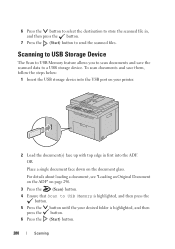
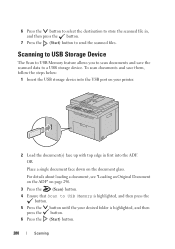
... you to scan documents and save them, follow the steps below:
1 Insert the USB storage device into the USB port on the document glass. OR
Place a single document face down on your desired folder is highlighted, and then press the button.
5 Press the press the
6 Press the
button until the your printer.
2 Load the document(s) face up...
User's Guide - Page 412


... located at support.dell.com. The Quick Launch Utility dialog box opens.
410
Understanding Your Printer Software (Windows Only) Dell Supplies Management System window appears. Software Update
The firmware and/or driver updates can open the Quick Launch Utility window:
1 Click Start All Programs Dell Printers Dell 1355 Multifunction Color Printer Quick...
User's Guide - Page 520
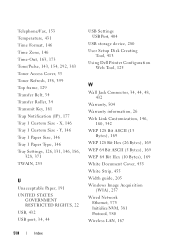
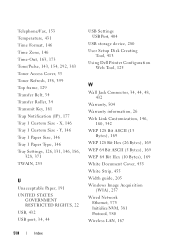
...
USB storage device, 280 User Setup Disk Creating
Tool, 413 Using Dell Printer Configuration
Web ...Tool, 125
W
Wall Jack Connector, 34, 44, 48, 432
Warranty, 504 Warranty information, 26 Web Link Customization, 146,
160, 342 WEP 128 Bit ASCII (13
Bytes), 169 WEP 128 Bit Hex (26 Bytes), 169 WEP 64 Bit ASCII (5 Bytes), 169 WEP 64 Bit Hex (10 Bytes), 169 White Document...
Brochure - Page 2


... an optional Limited Hardware Warranty3 extension which include a lifetime drum and fuser unit and require only four toner consumables. Dell 1355cn multifunction colour printers
The power to do more power efficient on average than conventional models.4 The Dell 1355cn have been designed to help get you 'll minimize downtime and save money with the maintenance-free...
Brochure - Page 4


...Dell 1355cn multifunction colour printers
The power to do occur from time to time and Dell reserves the right to decline orders arising from such errors. The Dell 1250c, 1350cnw, 1355cn colour printers ...
Printer MIB, EU RoHS5, Energy Star®-compliant, Blue Angel (Germany), Citrix® Metaframe
other errors, inadvertent errors do more
Print languages and fonts
GDI (Graphics Device ...
Similar Questions
I Need Instructions On How To Scan Documents From My Dell 1135n Printer?
(Posted by vgarabadayna50 10 years ago)
Inferior Scanned Documents
There is a blue line running down the middle of the page of my scanned documents. How do I clean the...
There is a blue line running down the middle of the page of my scanned documents. How do I clean the...
(Posted by deedeec 13 years ago)

