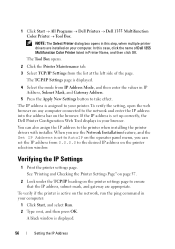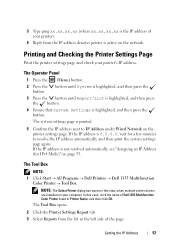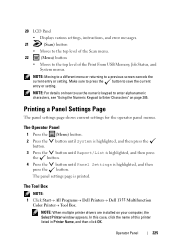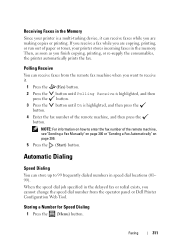Dell 1355CN Support Question
Find answers below for this question about Dell 1355CN.Need a Dell 1355CN manual? We have 4 online manuals for this item!
Question posted by shlunk on September 16th, 2013
My Dell Printer 1355cn Will Not Print
The person who posted this question about this Dell product did not include a detailed explanation. Please use the "Request More Information" button to the right if more details would help you to answer this question.
Current Answers
Related Dell 1355CN Manual Pages
Similar Questions
How To Connect Wireless Laptop To Dell Printer 1355cn User Guide
(Posted by zachLUC 10 years ago)
How Do I Stop My Dell A960 Printer From Printing Horizontal Lines
My Dell A960 has suddenly begun printing horizontal lines over what ever I print. The lines are spac...
My Dell A960 has suddenly begun printing horizontal lines over what ever I print. The lines are spac...
(Posted by joancharris 11 years ago)
How Can I Get My Printer To Print In Color ?
I just got. This printer and it only print in black.not in color.why ?
I just got. This printer and it only print in black.not in color.why ?
(Posted by Miggy1989 11 years ago)