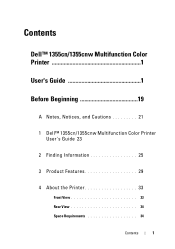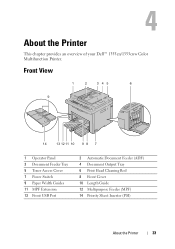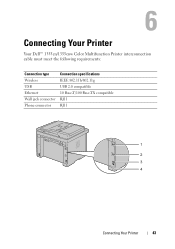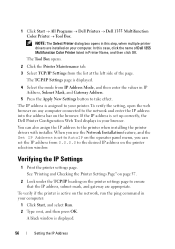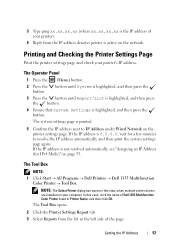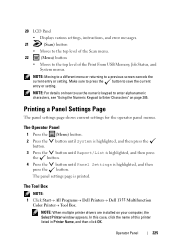Dell 1355CN Support Question
Find answers below for this question about Dell 1355CN.Need a Dell 1355CN manual? We have 4 online manuals for this item!
Question posted by belketom on April 20th, 2012
Print Driver Download?
Would you please send me the URL/link to download the print driver for my new Dell 1355cn/1355cnw color printer? Thx!
Current Answers
Related Dell 1355CN Manual Pages
Similar Questions
Cannot Set Printer Password In Dell 1355cn Color Printer
(Posted by bensbPea 10 years ago)
How Can I Print Fax Activity Report From The Printer Itself!!
I use this at my work , “dell c1765nfw mpf” I think is the model number of the printer
I use this at my work , “dell c1765nfw mpf” I think is the model number of the printer
(Posted by littlejohn12 10 years ago)
Where Can I Get A User Guide Dell 1355cn Akin One Printer?
(Posted by mglushakoff 12 years ago)