Dell 1350CNW Support Question
Find answers below for this question about Dell 1350CNW.Need a Dell 1350CNW manual? We have 3 online manuals for this item!
Question posted by kielcopyw on September 15th, 2013
How Do I Change The Ip Address On A Dell 1350cnw Printer
The person who posted this question about this Dell product did not include a detailed explanation. Please use the "Request More Information" button to the right if more details would help you to answer this question.
Current Answers
There are currently no answers that have been posted for this question.
Be the first to post an answer! Remember that you can earn up to 1,100 points for every answer you submit. The better the quality of your answer, the better chance it has to be accepted.
Be the first to post an answer! Remember that you can earn up to 1,100 points for every answer you submit. The better the quality of your answer, the better chance it has to be accepted.
Related Dell 1350CNW Manual Pages
User's Guide - Page 32
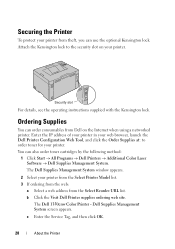
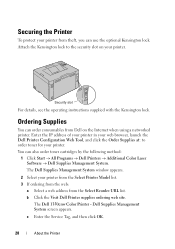
... the Kensington lock. Enter the IP address of your printer in your web browser, launch the Dell Printer Configuration Web Tool, and click the Order Supplies at: to the security slot on the Internet when using a networked printer. You can use the optional Kensington lock. Dell Supplies Management System screen appears.
The Dell 1350cnw Color Printer - Attach the Kensington lock...
User's Guide - Page 45
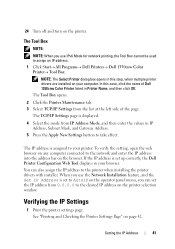
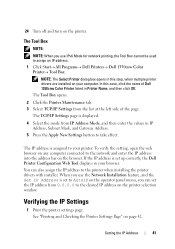
... Mode, and then enter the values in your browser. The IP address is set up correctly, the Dell Printer Configuration Web Tool displays in IP Address, Subnet Mask, and Gateway Address. 5 Press the Apply New Settings button to assign an IP address. 1 Click Start All Programs Dell Printers Dell 1350cnw Color Printer Tool Box. When you use the Network Installation...
User's Guide - Page 46


.... Printing and Checking the Printer Settings Page
Print the printer settings page and check the IP address of Dell 1350cnw Color Printer listed in this case, click the name of your printer). 4 Reply from the IP address denotes printer is printed. 4 Confirm the IP address next to IP Address under the TCP/IP heading on the printer settings page to "Verifying the IP Settings" on the network...
User's Guide - Page 47


... the Printer Settings button. Setting the IP Address
43 To assign an IP address for your printer, see "Assigning an IP Address (for IPv4 mode)" on page 39.
The Reports page is printed.
3 Select Reports from the list at the left side of the page. If the IP address is 0.0.0.0 (the factory default) or 169.254.xx.xx, an IP address has...
User's Guide - Page 57


... IP address is not resolved automatically, see "Assigning an IP Address (for a few minutes to check the IP address of Dell 1350cnw Color Printer listed in Printer Name, and then click OK. NOTE: When multiple printer drivers are installed on page 39.
The Operator Panel
1 Press the (Menu) button. 2 Ensure that Report/List appears, and then press the button. 3 Ensure that Printer...
User's Guide - Page 73
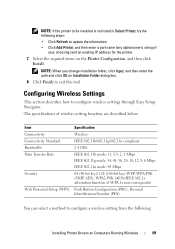
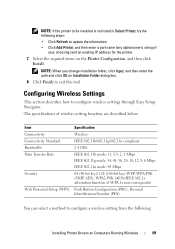
... steps: • Click Refresh to update the information. • Click Add Printer, and then enter a port name (any alphanumeric string of
your choosing) and an existing IP address for the printer. 7 Select the required items on Computers Running Windows
69 NOTE: When you change installation folder, click Input, and then enter the path and click...
User's Guide - Page 78
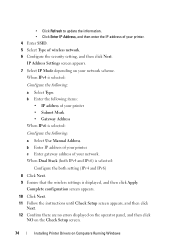
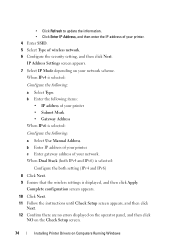
... and IPv6) is selected:
Configure the both setting (IPv4 and IPv6)
8 Click Next. 9 Ensure that the wireless settings is selected:
Configure the following items:
• IP address of your printer. When IPv4 is displayed, and then click Apply. • Click Refresh to update the information. • Click Enter...
User's Guide - Page 93


See "Assigning an IP Address (for IPv4 mode)" on page 39.
4 Enter the IP address in the address bar on Dell Printer Configuration Web Tool.
6 Reboot the printer. Dell Printer Configuration Web Tool page appears.
5 Change the wireless setting of the printer on your web browser. Installing Printer Drivers on the printer.
3 Set the IP address on Computers Running Windows
89
User's Guide - Page 106


... that wireless connection is configured properly on Computers Running Macintosh
LPD for Protocol. 6 Type the IP address for the printer in the Address area. 7 Select the model of your printer for Print Using.
102
Installing Printer Drivers on your Macintosh computer and printer. 3 Open the System Preferences, and click Print & Fax. 4 Click the Plus (+) sign, and click...
User's Guide - Page 109


... folder in Applications. 4 Click Add in the Printer List dialog box. 5 Select IP Printing from the menu. 6 Select LPD/LPR for Printer Type. 7 Type the IP address for the printer in the Printer List dialog box. 5 Select Rendezvous from the menu. 6 Select Dell for Printer Model, and select the model of your printer. You do not need to specify it...
User's Guide - Page 113


Enter the IP address of all the printers in your area, use the Printer Information feature in the Dell Printer Configuration Web Tool. Dell Printer Configuration Web Tool
109 One of the features of the Dell™ Printer Configuration Web Tool is connected to a network. To fill out printer inventory reports requiring the asset tag number of each printer on the network to...
User's Guide - Page 114


... Web Tool feature also allows you to change the printer settings and keep track of your printer in Printer Name, and then click OK. If the IP address is connected to resolve the IP address automatically, and then print the printer settings page again. NOTE:
1 Click Start All Programs Dell Printers Dell 1350cnw Color Printer Tool Box. The Tool Box...
User's Guide - Page 115
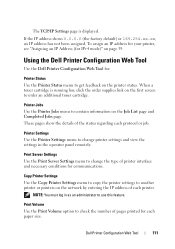
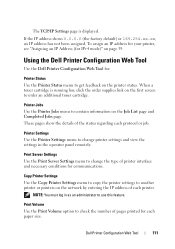
.... To assign an IP address for your printer, see "Assigning an IP Address (for IPv4 mode)" on the network by entering the IP address of pages printed for each protocol or job. Dell Printer Configuration Web Tool
111 These pages show the details of printer interface and necessary conditions for :
Printer Status Use the Printer Status menu to change the type of the...
User's Guide - Page 117


...(Netherlands) [nl-NL] • Norwegian (Bokmal) [no] • Swedish [sv-SE]
Setting the IP Address of the printer to Non-Proxy 1 Select Internet Options from Tools on the menu bar. 2 Select Languages in the General ...• Click Advanced, and then specify the IP address of your web browser and the operator panel before using the Dell Printer Configuration Web Tool. Setting Up From Web Browser
...
User's Guide - Page 118


...Dutch [nl] • Norwegian [no] • Swedish [sv] • Danish [da]
Setting the IP Address of the printer to Non-Proxy 1 Select Options from the Tools menu. 2 Click Advanced. 3 When you use Firefox ...Select the Direct connection to activate the Dell Printer Configuration Web Tool.
After setting the language and proxy, enter (the IP address of your printer) in the General tab. When ...
User's Guide - Page 119


... check box, and then enter a
hostname and a port number if you cannot launch the Dell Printer Configuration Web Tool.
Check the operator panel setting if you have an IP address that does not use a proxy, enter the IP address of your printer in the No Proxy for edit box. • Select the Automatic proxy configuration URL check...
User's Guide - Page 120


...be changed in the right frame when you click the image.
116
Dell Printer Configuration Web Tool Color Printer
2 IP Address
Displays the IP address of your printer.
3 Location
Displays the location of the printer. The Printer Status menu appears in the Basic Information on the Print Server Settings page.
5 Event Panel
Displays the condition of the printer. Open...
6 Printer...
User's Guide - Page 204


...
Understanding the Tool Box Menus
Displays the IP address of your printer. Click to print a detailed list of another manufacturer.
Values:
Printer Settings Device Settings Job History Error History Color Test Page
Click to use toner cartridge of the device settings. Non-Dell Toner Displays whether to print a detailed list of the location where the...
User's Guide - Page 251
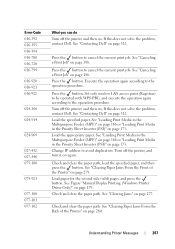
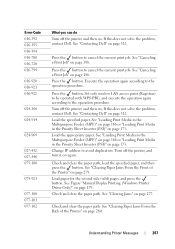
...off the printer, and then on page 280.
Execute the operation again according to cancel the current print job.
Press the button to the operation procedure. Change IP address to ... avoid duplication. See "Contacting Dell" on page 173. If this does not solve the problem, contact Dell. See "Clearing Paper Jams From the Back of the Printer" on page 312. Check ...
User's Guide - Page 265
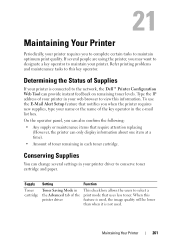
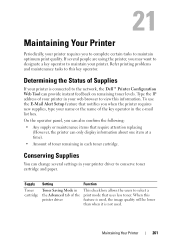
... IP address of your printer in your web browser to this key operator.
Refer printing problems and maintenance tasks to view this feature is used, the image quality will be lower than when it is connected to the network, the Dell™ Printer Configuration Web Tool can change several people are using the printer, you when the printer...
Similar Questions
Static Ip Address How To Set..?
I have problem on this printer the ip address always changing automatically thats why all user conne...
I have problem on this printer the ip address always changing automatically thats why all user conne...
(Posted by arnold84296 11 years ago)

