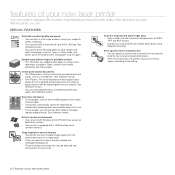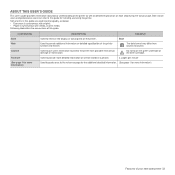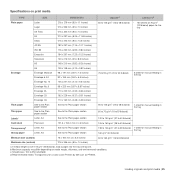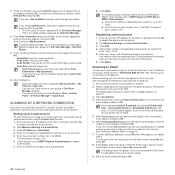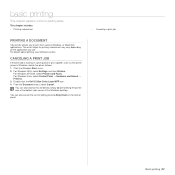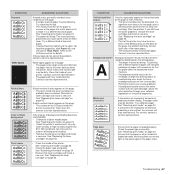Dell 1235cn Support Question
Find answers below for this question about Dell 1235cn.Need a Dell 1235cn manual? We have 1 online manual for this item!
Question posted by dmartinezdfw on February 6th, 2019
Transfer Belt Error On Dell 1235cn
What are the steps to fix a transfer belt error?
Current Answers
Answer #1: Posted by hzplj9 on February 7th, 2019 3:58 AM
This youtube video will explain the procedure necessary to repair the transfer belt.
www.youtube.com/watch?v=idKqlwSq_Xs
It is non specific of manufacturer but the procedure will be similar in all colour lasers.
Hope that helps.
Related Dell 1235cn Manual Pages
Similar Questions
Transfer Belt Error
what does transfer belt error mean in 1235cn dell printer
what does transfer belt error mean in 1235cn dell printer
(Posted by tdeneal 4 years ago)
016-302 Error Code On Dell Laser Printer 5110cn
turned off power, unplugged cat 5 cable, printed printer page, then would not print windows test pag...
turned off power, unplugged cat 5 cable, printed printer page, then would not print windows test pag...
(Posted by dswendsen 9 years ago)
How To Turn Off Hex Trace Dell 2330dn Laser Printer
(Posted by 000ki 9 years ago)
Dell Laser Printer 2330d - Service 922.08 For 'fusion Error'.
What is a 'Fusion' ? Where is it ? and how can the error be fixed.
What is a 'Fusion' ? Where is it ? and how can the error be fixed.
(Posted by gfb1 11 years ago)
Dell 2330dn Laser Printer
They gave me this printer at work and I am in need of a manual so I thought I would to try to print ...
They gave me this printer at work and I am in need of a manual so I thought I would to try to print ...
(Posted by sks846 13 years ago)