Dell 1230 Color Laser Support Question
Find answers below for this question about Dell 1230 Color Laser.Need a Dell 1230 Color Laser manual? We have 1 online manual for this item!
Question posted by typ5 on April 11th, 2011
1230c Transfer Belt Error
Who to you correct this problem?
Current Answers
There are currently no answers that have been posted for this question.
Be the first to post an answer! Remember that you can earn up to 1,100 points for every answer you submit. The better the quality of your answer, the better chance it has to be accepted.
Be the first to post an answer! Remember that you can earn up to 1,100 points for every answer you submit. The better the quality of your answer, the better chance it has to be accepted.
Related Dell 1230 Color Laser Manual Pages
User's Guide - Page 2
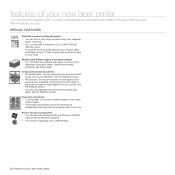
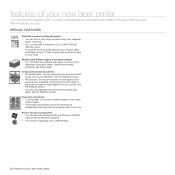
...colors using cyan, magenta,
yellow, and black. • You can print with excellent quality and speed • You can :
SPECIAL FEATURES
Print with a resolution of up to 2400 x 600 dpi
effective output. • Your printer... money • To save paper, you print. features of your new laser printer
Your new printer is equipped with words, such as "Confidential". See the Software section. You...
User's Guide - Page 3
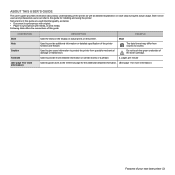
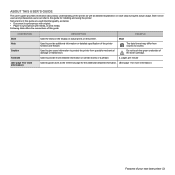
... interchangeably, as detailed explanation on certain words or a phrase. Used to provide additional information or detailed specification of the printer function and feature. Start
Used to provide more information)
Features of your new laser printer | 3
The date format may differ from possible mechanical damage or malfunction.
Both novice users and professional users can...
User's Guide - Page 4


...com and support.dell.com.
4 | Features of your printer in other languages from the following resources, either as ...Printer Driver Help
Provides you with step-by-step instructions for using your printer from the Manual folder on setting up and using your printer's full features, and contains information for maintaining your printer and this requires that you with your new laser printer...
User's Guide - Page 5
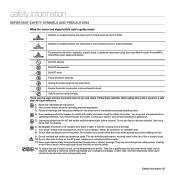
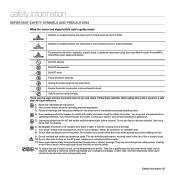
... risks.
If you cannot resolve the conflict, contact your printer where the cords will be placed on the printer and in the literature accompanying the printer.
4. Take it in the risk of fire, explosion, electric shock, or personal injury when using your laser Multi-Function Printer(MFP), follow these basic safety precautions:
Do NOT attempt...
User's Guide - Page 8
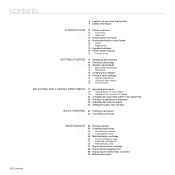
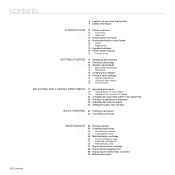
...laser printer 5 Safety information
INTRODUCTION 10 Printer overview
10 10 10
Front view Rear view
11 Control panel overview
12 Understanding the control panel
12 LEDs
12 Stop button
13 Supplied software
13 Printer driver features
13 Printer...Canceling a print job
MAINTENANCE 24 Printing reports
24 24 Cleaning your printer 24 Cleaning the outside 24 Cleaning the inside 26 Maintaining the ...
User's Guide - Page 11
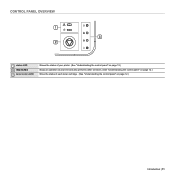
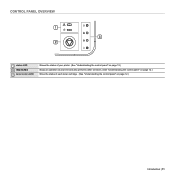
CONTROL PANEL OVERVIEW
1 status LED 2 stop button 3 toner colors LED
Shows the status of your printer. (See "Understanding the control panel" on page 12.) Stops an operation at any time and also performs other functions. (See "Understanding the control panel" on page 12.) Show the status of each toner cartridge. (See "Understanding the control panel" on page 12.)
Introduction | 11
User's Guide - Page 12
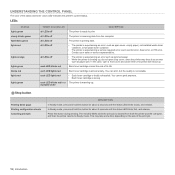
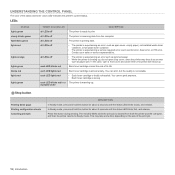
... take some time depending on the size of the status and toner colors LED indicates the printer's current status. all LEDs off
• The printer is experiencing an error, such as LSU error, fuser error, or ITB error, Contact your sales or service representative.
repeated order
Stop button
Printing demo page Printing configuration sheets Canceling print job...
User's Guide - Page 13
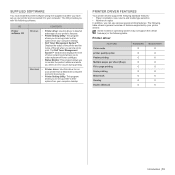
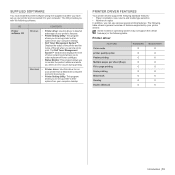
...; Status Monitor: This program allows you to set up printer's other options from your computer desktop. The CD provides you when an error occurs during printing. SUPPLIED SOFTWARE
You must install the printer software using the supplied CD after you have set up your printer and connected it to print. The Dell Toner Management...
User's Guide - Page 16


..., and then click Apply.
16 | Getting started Click Start →All programs →Dell →Dell Printer →Dell 1230c
Color Laser Printer →Printer Setting Utility. Using the save modes
Power Save mode
Power Save mode allows your printer to the best print quality or best quality of print.
Click Setting > Auto Continue. Click Start →...
User's Guide - Page 18
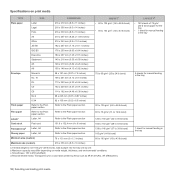
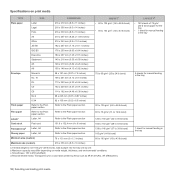
Smoothness: 100 to 43 lb bond)
Maximum size (custom)
216 x 356 mm (8.5 x 14 inches)
a. Recommended media: Transparency for manual feeding in the tray
1 sheet for a color laser printer by one.
c. Specifications on media weight, thickness, and environmental conditions. b. If media weight is over 105 g/m2 (28 lb bond), load a paper into the tray ...
User's Guide - Page 19
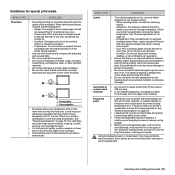
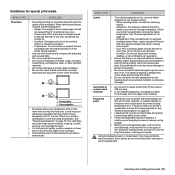
... snaps, windows,
coated lining, self-adhesive seals, or other indications of curl in laser printers. - Temperature: You should not contain air. -
When selecting labels, consider the .... The extra flaps and strips might cause wrinkling, creasing, or jams, and may cause problems, requiring repairs. See "General specifications" on page 39. Labels can come off during printing...
User's Guide - Page 22
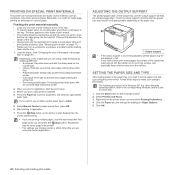
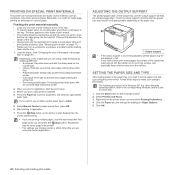
.... Select Manual Feeder in effect only while you are using the printer driver. Press the Stop button on the paper size.
1 Output... jams and print quality problems. (See "Selecting print media" on page 17.) • Flatten any curl on letterhead or colored paper. Load the paper...going into the tray.
1. To let the output support correctly align the pages you are printing multiple pages, load the...
User's Guide - Page 23
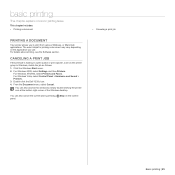
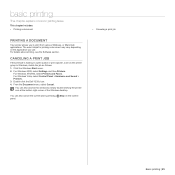
... can also access this window by pressing panel. Double-click the Dell 1230c icon. 4. From the Document menu, select Cancel. This chapter includes: • Printing a document
PRINTING A DOCUMENT
Your printer allows you use. For Windows 2000, select Settings and then Printers.
Click the Windows Start menu. 2. The exact steps for printing a document may...
User's Guide - Page 30
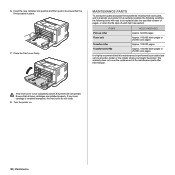
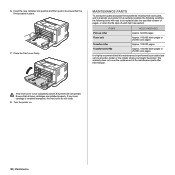
...printer on.
30 | Maintenance ITEMS
YIELD (AVERAGE)
Pick-up roller
Approx. 50,000 pages
Fuser unit
Approx. 100,000 black pages or 25,000 color pages
Transfer roller
Approx. 100,000 pages
Transfer... Unit (ITB)
Approx. 100,000 black pages or 25,000 color pages
It is not completely closed, the printer...maintain your printer in place...
User's Guide - Page 33
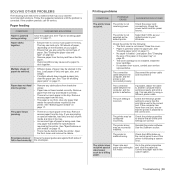
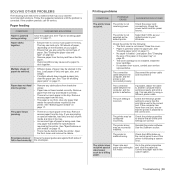
... cord connections.
Select Dell 1230c as your default printer in your service representative. The connection cable between the computer and the printer is being used. You can hold up to feed correctly.
Reinstall the printer software. Check the LEDs status on page 31. Correct the paper size in the tray.
If the problem persists, call for avoiding...
User's Guide - Page 35
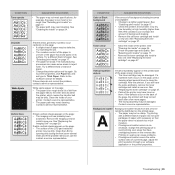
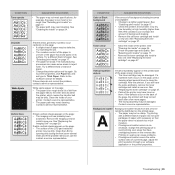
... printed side of the page, the problem will likely correct itself after a few more pages. ...problems. • If background scatter covers the entire surface area of background shading becomes unacceptable: • Change to reject toner. Go to printer properties, click Paper tab, and set type to clean the cartridge. Refer to the inner devices within the printer, which means the transfer belt...
User's Guide - Page 40


PRINTER SPECIFICATIONS
ITEM
DESCRIPTION
Printing method Printing speeda
Color laser beam printing
• Black and white: Up to 16 ppm (A4), 17 ppm (Letter)
• Color: Up to download the latest software version.
40 | Specifications It will be affected by operating system used, computing performance, application software, connecting method, media type, ...
User's Guide - Page 41
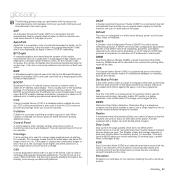
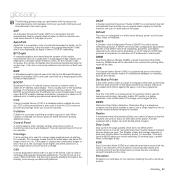
... format used internally by the Microsoft Windows graphics subsystem (GDI), and used for a color map. 1-bit color is used commonly as a simple graphics file format on both sides of its IP ... built into Class 1 fax machines or fax modems. It automatically detects and corrects errors in effect when taking a printer out of the paper.
A type of addresses to exchange data between disparate ...
User's Guide - Page 42


... having similarities to hundreds of printers, and also supports access control, authentication, and encryption, making it comes out of a laser printer. Highly colored areas consist of a large ... Ethernet
Ethernet is a commonly used for local area networks (LANs). FTP
A File Transfer Protocol (FTP) is a frame-based computer networking technology for storing and transmitting photographs ...
User's Guide - Page 43


.... OPC
Organic Photo Conductor (OPC) is transferred.
PostScript
PostScript (PS) is a compression method recommended by its usage of a message are encoded and transmitted.
SMTP is usually green or gray colored and a cylinder shaped.
As most faxes. MR encodes the first scanned line using a laser beam emitted from a laser printer, and it is a relatively simple, textbased...
Similar Questions
Error Message Port Not Connected!! How Can I Correct Problem?
How can I correct this problem?
How can I correct this problem?
(Posted by rwhitley145 9 years ago)
Wireless Laser Printer B1160w - Printer - B/w - Laser Failure Error When
inputting wireless code
inputting wireless code
(Posted by MWHEXlil 10 years ago)
The Printer Will Not Print. The Red Light Stays On Although I Have Reinstalled.
Although I have uninstalled and reinstalled the drivers and utilities, the printer's ed light stays ...
Although I have uninstalled and reinstalled the drivers and utilities, the printer's ed light stays ...
(Posted by flojbey 12 years ago)

