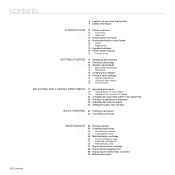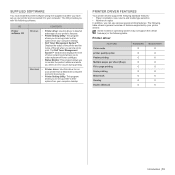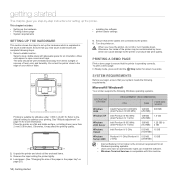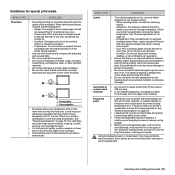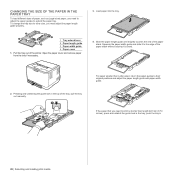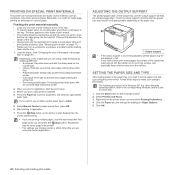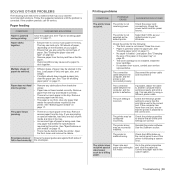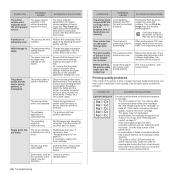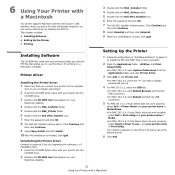Dell 1230 Color Laser Support and Manuals
Get Help and Manuals for this Dell item

View All Support Options Below
Free Dell 1230 Color Laser manuals!
Problems with Dell 1230 Color Laser?
Ask a Question
Free Dell 1230 Color Laser manuals!
Problems with Dell 1230 Color Laser?
Ask a Question
Most Recent Dell 1230 Color Laser Questions
Red Light
there is paper in the feeder but the printer won't recognize it and the red light which indicated no...
there is paper in the feeder but the printer won't recognize it and the red light which indicated no...
(Posted by michellecmeer 12 years ago)
The Printer Will Not Print. The Red Light Stays On Although I Have Reinstalled.
Although I have uninstalled and reinstalled the drivers and utilities, the printer's ed light stays ...
Although I have uninstalled and reinstalled the drivers and utilities, the printer's ed light stays ...
(Posted by flojbey 12 years ago)
Popular Dell 1230 Color Laser Manual Pages
Dell 1230 Color Laser Reviews
We have not received any reviews for Dell yet.