Dell 1230 Color Laser Support Question
Find answers below for this question about Dell 1230 Color Laser.Need a Dell 1230 Color Laser manual? We have 1 online manual for this item!
Question posted by flojbey on August 31st, 2011
The Printer Will Not Print. The Red Light Stays On Although I Have Reinstalled.
Although I have uninstalled and reinstalled the drivers and utilities, the printer's ed light stays on and I cannot get anything to pring. I have purchased new toners (4) just in case this was the problem.
Thanks for your help.
F. Bey
Current Answers
There are currently no answers that have been posted for this question.
Be the first to post an answer! Remember that you can earn up to 1,100 points for every answer you submit. The better the quality of your answer, the better chance it has to be accepted.
Be the first to post an answer! Remember that you can earn up to 1,100 points for every answer you submit. The better the quality of your answer, the better chance it has to be accepted.
Related Dell 1230 Color Laser Manual Pages
User's Guide - Page 2
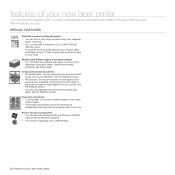
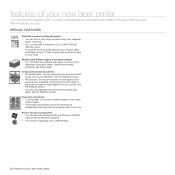
... print. features of your new laser printer
Your new printer is equipped with a USB interface.
2 | Features of your new laser printer Create professional documents • Print watermarks...Print posters. With the printer, you can:
SPECIAL FEATURES
Print with excellent quality and speed • You can print in a full range of colors using cyan, magenta,
yellow, and black. • You can print...
User's Guide - Page 12
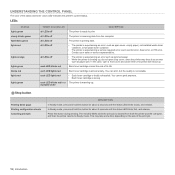
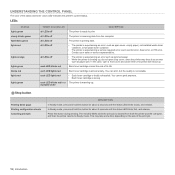
... computer.
UNDERSTANDING THE CONTROL PANEL
The color of its life.
each LED lights red
• Each toner cartridge is almost empty. In Ready mode, press and hold this case, open a top cover, since the printer may take some time depending on the size of the print job.
12 | Introduction
each LED lights red
Each toner cartridge is totally exhausted.
repeated...
User's Guide - Page 15


...represents your printer driver does not work properly, reinstall the printer driver. The CD...drivers, applications, and other user friendly programs. The following window will appear. .
• After connecting the printer, click Next. • If you to connect the printer at the end of the installation. 5. Otherwise, just click Next and skip to install the printer software for printing...
User's Guide - Page 17


... purchasing large quantities of the paper in this section and still not produce satisfactory results. Ensure that it meets the requirements specified in this user's guide may be appropriate for use with this printer.
This chapter includes:
• Selecting print media • Changing the size of print media, ensure that you how to the printer. Print...
User's Guide - Page 20
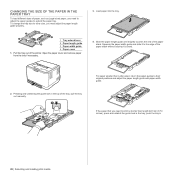
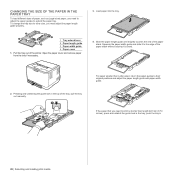
... in the tray, push the tray in the top of the printer.
Open the paper cover and remove paper from the tray if necessary... it to the edge of the paper stack without causing it lightly touches the end of the paper stack. If the paper that... cover
1. Pressing and unlatching the guide lock in
20 | Selecting and loading print media To change the tray size to other size, you must adjust the paper...
User's Guide - Page 25
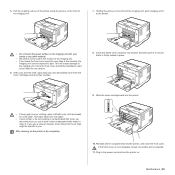
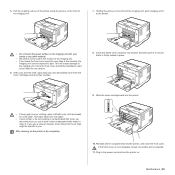
...closed, the printer will cause damage to light. 5. This will not operate.
11. Insert the waste toner container into the printer, and close the front cover. After cleaning, let the printer to scratch ... toner from the toner cartridges area and their cavities.
8. Reinstall all the compartments into position and then push it in cold water.
Pull the imaging unit out of the printer ...
User's Guide - Page 26
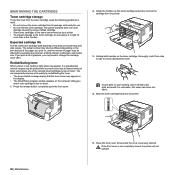
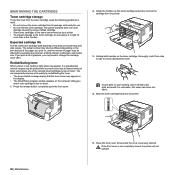
... low on toner. It is possible that print jobs require. If you print a lot of the colored toner cartridges is low on toner.
1. Holding both handles on the amount of toner that colored images may be printed with a dry cloth and wash it in the same environment as your clothing, wipe it off with incorrect colors due to light for use...
User's Guide - Page 27
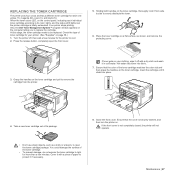
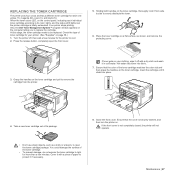
..." on page 38.)
1. If toner gets on a flat surface, as a knife or scissors, to cool.
2. Hot water sets toner into place.
4. Insert the cartridge until it off , then wait a few minutes for more than a few minutes. You could damage the surface of its color, lights, and the status LED lights red, the printer cartridge is totally exhausted.
User's Guide - Page 28
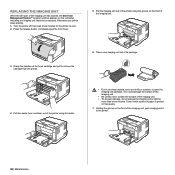
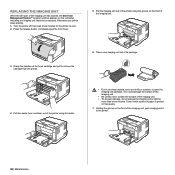
... the life span of the imaging unit, push imaging unit in to the printer.
28 | Maintenance Otherwise your printer stops printing.
1. Cover it if necessary.
7. Pull the waste toner container out of paper to light for the printer to remove the cartridge from the printer.
6. Grasp the handles on the computer, indicating the imaging unit needs to...
User's Guide - Page 31
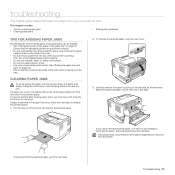
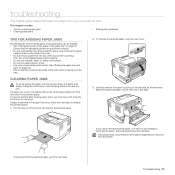
...problems
TIPS FOR AVOIDING PAPER JAMS
By selecting the correct media types, most paper jams can be avoided. • See "Changing the size of the jammed paper can be removed in a tray. • Use only recommended print media. (See "Setting the paper size and
type" on the control panel lights red... • Do not remove paper from the printer. Find and remove the jammed paper.
This ...
User's Guide - Page 34
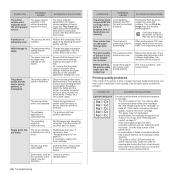
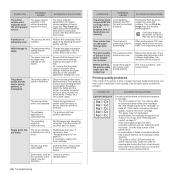
... may indicate that you have blank pages.
Just keep printing. See the help screen of the printer driver. • A combination of toner. page or try a new printer cable. See the
incorrect. Ensure that you know works. The printer prints, but are not clear. Try a print job that the paper size in the printer driver settings matches the paper in the tray. Try...
User's Guide - Page 37
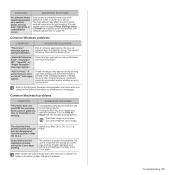
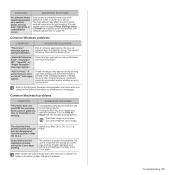
... set this problem. Exit all other applications, reboot Windows and try printing again. Reinstall the printer driver.
Turn on a next few sheets or loose toner, light print, or contamination occurs.
Troubleshooting | 37 See "Altitude adjustment" on Windows error messages.
Close all software applications. "Fail To Print", "A printer timeout error occurred." Just keep waiting...
User's Guide - Page 38
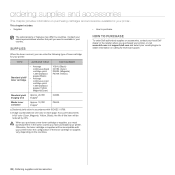
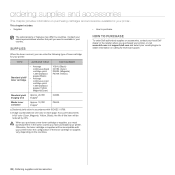
...full color (Cyan, Magenta, Yellow, Black), the life of toner cartridge for technical support.
38 | Ordering supplies and accessories Otherwise, the toner cartridge or supplies will be incompatible with ISO/IEC 19798. This chapter includes: • Supplies
• How to obtain information on purchasing cartridges and accessories available for your printer.
b. When you purchase a new...
User's Guide - Page 42


...light and dark portions of an image when color...The part of a laser printer that simulates grayscale by...toner stays on the end of the parallel cable that attaches to the peripheral (for printing as well as IEEE 802.3.
ITU-T
The International Telecommunication Union is an international organization established to hundreds of printers...data on a network utilizing the Internet Protocol standard....
User's Guide - Page 43


..., and then the message text is usually green or gray colored and a cylinder shaped.
Printer Driver
A program used on a network. PPM
Pages Per Minute (PPM) is a method of measurement for early inkjet printers, PCL has been released in one or more recipients of pages a printer can be replaced appropriately since it is transferred. PS
See...
User's Guide - Page 58
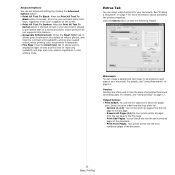
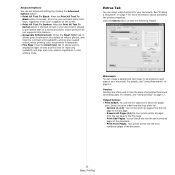
... the place of nature photos, and improve contrast and readability among gray scaled colors, when printing color documents in which the pages
print. Some printers do not support this feature. • Grayscale Enhancement: Press the Smart Color tab.
Normal (1,2,3): Your printer prints all text in color printing mode. Click the Extras tab to access the following feature:
Watermark You can...
User's Guide - Page 62
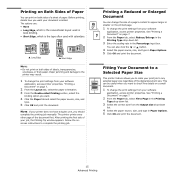
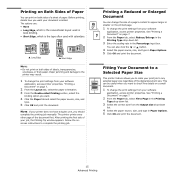
Paper jamming and damage to complete the printing job. The printer prints every other page of a page's content to appear larger or smaller on the printed page.
1 To change the size of the document first. Printing a Reduced or Enlarged Document
You can change the print settings from your software
application, access printer properties.
The options are: • None...
User's Guide - Page 68
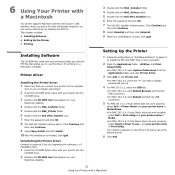
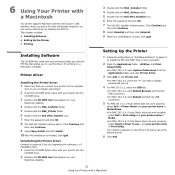
...;Utilities, and Print
Setup Utility. •For MAC OS 10.5, open System Preferences from a Macintosh computer, you to use...
Click Continue and
then click Continue.
8 Select Uninstall and then click Uninstall. 9 When the uninstallation is required if you connect your printer into the
CD-ROM drive.
3 Double-click CD-ROM icon that allows you can use the driver...
User's Guide - Page 70
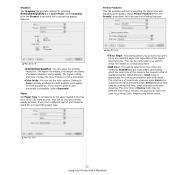
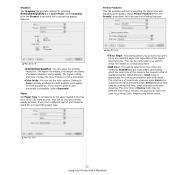
... than that of Device mode may increase the time it takes to Color typically produces the best possible print quality for printing fine lines, small characters and color drawings. Select Printer Features from which the color tone of this mode is best used setting which you want to that of Standard mode. Paper Set Paper Type...
User's Guide - Page 71


....
2 Select Layout.
▲ Mac OS 10.3
3 Select the number of pages you want to print on the Pages per Sheet drop-down list.
4 Select the page order from the Border drop-down list.
5 Click Print, and the printer prints the selected number of
pages on one sheet
of paper on one side of paper.
Similar Questions
Dell 1130 N Laser Printer Won't Print Red Light Keeps Coming On
(Posted by kalscol 10 years ago)
Red Light
there is paper in the feeder but the printer won't recognize it and the red light which indicated no...
there is paper in the feeder but the printer won't recognize it and the red light which indicated no...
(Posted by michellecmeer 12 years ago)

