Dell 1135N Support Question
Find answers below for this question about Dell 1135N.Need a Dell 1135N manual? We have 3 online manuals for this item!
Question posted by LAcb on May 18th, 2014
Can 1135n Scan Documents
The person who posted this question about this Dell product did not include a detailed explanation. Please use the "Request More Information" button to the right if more details would help you to answer this question.
Current Answers
There are currently no answers that have been posted for this question.
Be the first to post an answer! Remember that you can earn up to 1,100 points for every answer you submit. The better the quality of your answer, the better chance it has to be accepted.
Be the first to post an answer! Remember that you can earn up to 1,100 points for every answer you submit. The better the quality of your answer, the better chance it has to be accepted.
Related Dell 1135N Manual Pages
Brochure - Page 1


It comes standard with a maximum monthly duty cycle of up to use, reliable and superbly affordable Dell™ 1135n multifunction monochrome laser printer offers convenient print, scan, copy and fax capabilities in one compact device. For more information on our products, visit www.euro.dell.com
Ad# XXXXXXXX Enjoy speed, reliability and exceptional immediate and...
Brochure - Page 2


...priced Dell 1135n multifunction monochrome laser printer. Order supplies online or through selected reseller partners
Dell 1135n side view
Dell 1135n control panel
Dell 1135n back panel Dell 1135n toner cartridge... 1135n up to 25% more power efficient on average than conventional models.4 The Dell 1135n has been designed to wait on multiple machines, enjoy high quality printing, scanning,...
Brochure - Page 3


... Device ...document feeder ADF type ADF input Media support
Simplex Up to 400% at 1% increments
Scan specifications Scanning method Scan resolution
Scan depth Scanning functionality
Scale file types (Client) Effective scan area
CIS (Contact Image Scanner) Optical: 1200 x 1200 dpi (Colour@Platen), 600 x 600 dpi (B/W@Platen) 600 x 600dpi (ADF); width: 142 to 216 mm; Dell 1135n multifunction...
Brochure - Page 4


...upon system configuration, software application and document complexity.
2 Tested in accordance with... proprietary interest in this model. Dell 1135n multifunction laser printer
Connectivity Standard interfaces Print languages...v2c/v3Network Print Applications: Port 9100, LPD/LPR, Telnet, IPPManagement Services & Device Discovery: HTTP, SNMP (v1v2v3), MIBv2 (RFC1213 compliant), BOOTP, DHCP, Auto ...
Service Manual - Page 16


...Clone: Yes(Platen only) Poster: Yes(Platen only)
Duplex Copy Duplex Print
N/A Manual
Dell 1135n SDMC: up to 23 cpm in letter Text: 600 x 300 dpi (Platen) Mixed: ...(Platen only) N/A Manual
2.1.2.4 Scan Specifications
Items Scanning Device Supported OS
Compatibility Maximum Scan Width Effective Scan Width Optical Resolution Interpolated Resolution Preview Scan
Dell 1133 Color 1200 dpi CIS...
Service Manual - Page 17
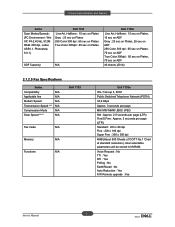
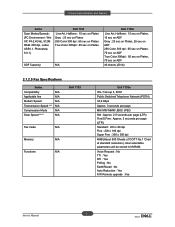
... on ADF
40 sheets (20 lb)
2.1.2.5 Fax Specifications
Items
Compatibility
N/A
Applicable line
N/A
Modem Speed
N/A
Transmission Speed *** N/A
Compression Mode
N/A
Scan Speed ****
N/A
Dell 1133
Fax mode
N/A
Memory
N/A
Functions
N/A
Dell 1135n
ITU-T Group 3, ECM
Public Switched Telephone Network (PSTN)
33.6 Kbps
Approx. 3 seconds per page
MH/ MR/ MMR/ JBIG/ JPEG
Std : Approx...
Service Manual - Page 18
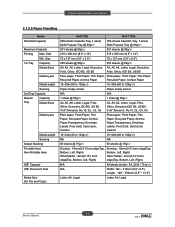
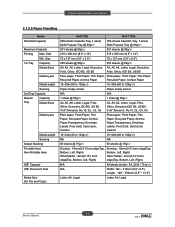
...
Manual Tray
Capacity Media Sizes
Media types
Media weight Sensing Output Stacking Printable Area Non-Printable Area
ADF Capacity ADF Document Size
Media Size (for Fax and Copy)
Dell 1133
Dell 1135n
250-sheets Cassette Tray, 1-sheet Multi Purpose Tray @ 80g/້
250-sheets Cassette Tray, 1-sheet Multi Purpose Tray @ 80g/້...
Service Manual - Page 20


...and feature
2.1.2.9 Options
Items Network Memory SCF PS
Dell 1133 N/A N/A N/A
N/A
Dell 1135n Yes N/A N/A
N/A
* Print speed will be affected by Operating system used, computing performance, application software, connecting method, media type, media size and job complexity.
** Copy Speed is based on Single Document Multiple Copy *** Condition: Standard resolution, MMR(JBIG), Maximum modem speed...
Service Manual - Page 21
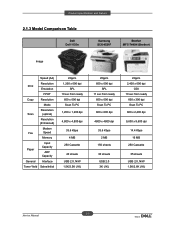
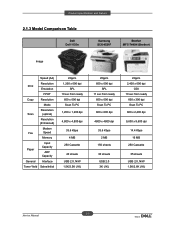
...feature
2.1.3 Model Comparison Table
Dell Dell 1135n
Samsung SCX-4521F
Brother MFC-7440N (Brother)
Image
Speed (A4)
Print
Resolution Emulation
FPOT
Copy
Resolution
Mode
Scan
Resolution (optical)
Resolution (Enhanced)
Modem...
Toner Yield Sales/Initial
22ppm 1,200 x 600 dpi
SPL 10 sec from ready
600 x 600 dpi Scan To PC 1,200 x 1,200 dpi
4,800 x 4,800 dpi
33.6 Kbps 4 MB
250 Cassette
...
Service Manual - Page 26
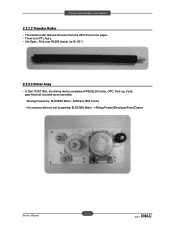
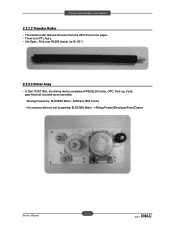
In Dell 1133/1135n, the driving device consisted of Φ55 BLDC motor, OPC, Pick- There is a power delivery unit by gearing: BLDCΦ55 Motor - >Pickup/Feeder/Developer/Fuser/Duplex
2-14 ...
Service Manual - Page 74
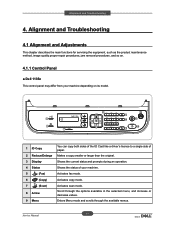
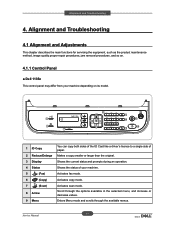
...its model.
1 ID Copy
2 Reduce/Enlarge
3 Display
4 Status
5
(Fax)
6
(Copy)
7
(Scan)
8 Arrow
9 Menu
You can copy both sides of the ID Card like a driver's license to a...Scroll through the available menus. Activates scan mode. Alignment and Troubleshooting
4. Shows the status of your machine depending on .
4.1.1 Control Panel
■ Dell 1135n
This control panel may differ from ...
Service Manual - Page 84


...to set up the machine or use the machine's functions. Some menus may not appear in 1 Model (Print, Copy, Scan) - Dell 1133 : 3 in the display depending on models.
- These menus can be accessed by pressing Menu. ... Mode Power Save Timeout ob Timeout ltitude dj. Dell 1135n : 4 in 1 Network Model (Print, Copy, Scan, Fax, Network)
System Setu
Machine Setup Machine ID Machine ax o.
Service Manual - Page 98
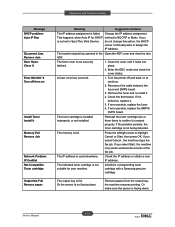
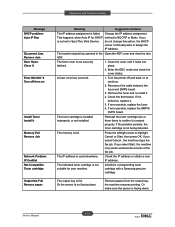
Alignment and Troubleshooting
Message DHCP problem: Auto IP Run
Document Jam. Close it
Error #02-000~2 Turn off and back on
Install Toner... paper
Meaning
Suggested solutions
The IP address assignment is failed. If you select Start, the machine only sends scanned documents of the fax job.
Remove papers from the output tray, the machine resumes printing.
Or make sure the...
User Guide - Page 13


...may not be available depending on models or countries.
Features by model include:
FEATURES
Dell 1135n
Print
?
Fax to several stored destinations.
IPv6
? Embedded Web Service
?
Features by... hook dial
?
FAX
? Document Feeder
?
( ?: Included)
Network PC fax
?
Scan in color and use the precise compressions of your document needs from printing and copying...
User Guide - Page 15


... firmware. Dell 1135n Laser MFP Toner ...multifunctional machine.
SetIP: Use this driver to set up your machine and connected it to the on screen help supplied on your machine. You can find out about Dell Scan and Fax Manager program information and installed scan driver's condition. System requirements
Before you begin, ensure that all cables are available for scanning documents...
User Guide - Page 48
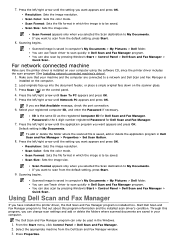
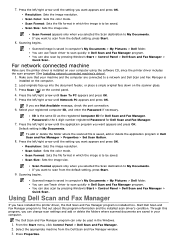
...scanned documents are connected to My Documents. Scanned image is the 4 digit number registered Password for Dell Scan and Fax Manager.
If you selected the Scan destination to a network and Dell Scan and Fax Manager is saved, add or delete the application program in Dell Scan and Fax Manager > Properties > Set Scan Button.
8. Scan Color: Sets the color mode. Scanning begins. Scanned...
User Guide - Page 49
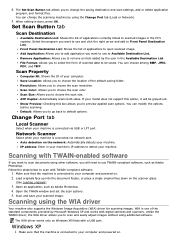
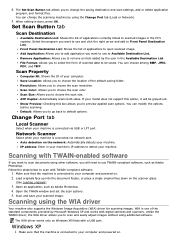
... files. Make sure that the machine is connected to your machine is one of applications currently linked to scanned images in your machine's IP address to scan documents using the WIA driver
Your machine also supports the Windows Image Acquisition (WIA) driver for scanning images. Open an application, such as Adobe Photoshop. The Set...
User Guide - Page 50
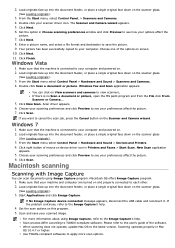
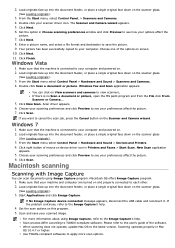
... Next. 11. Load originals face up into the document feeder, or place a single original face down on . 2. Click New Scan. From the Start menu select Control Panel > Hardware and Sound > Devices and Printers. 4. Make sure that the machine is connected to see your scanned image. Scan and save the picture. 9. The Scanner and Camera wizard...
User Guide - Page 51
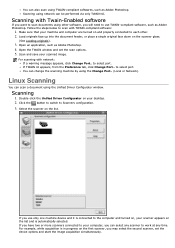
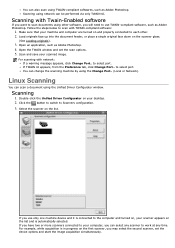
...device and it is connected to select port. Scan and save your desktop. 2. If TWAIN UI appears, from the Preference tab, click Change Port..
For scanning with Twain-Enabled softwore
If you want to scan documents...progress on and properly connected to Scanners configuration. 3. Linux Scanning
You can scan a document using TWAIN-compliant softwares, such as Adobe Photoshop. 4. ...
User Guide - Page 118
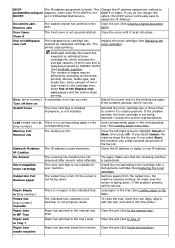
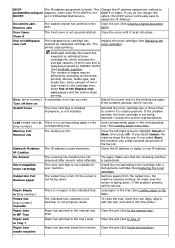
... paper in Embedded Web Service.
If you select Start, the machine only sends scanned documents of lifeReplace new cart
The indicated toner cartridge has reached its estimated cartridge life....is operational.
The output tray is failed.
DHCP
The IP address assignment is full. Document Jam. Remove Jam
The loaded original has jammed in the indicated tray. Close the...
Similar Questions
How To Make A Dell 1135n Printer Scan Documents Through The Feeder
(Posted by lykoko 10 years ago)
How To Scan Document Into Email Using Dell 1135n Printer
(Posted by brenabcdef 10 years ago)
How To Scan Documents From Dell Printer 1135n To Documents
(Posted by 2011wsmith 10 years ago)
I Need Instructions On How To Scan Documents From My Dell 1135n Printer?
(Posted by vgarabadayna50 10 years ago)
Inferior Scanned Documents
There is a blue line running down the middle of the page of my scanned documents. How do I clean the...
There is a blue line running down the middle of the page of my scanned documents. How do I clean the...
(Posted by deedeec 13 years ago)

