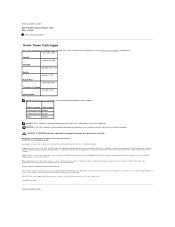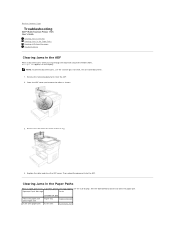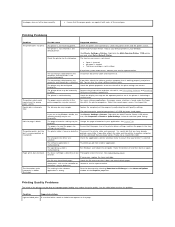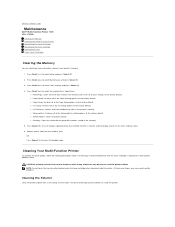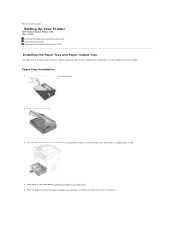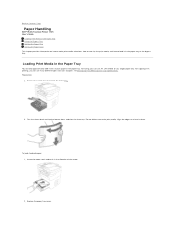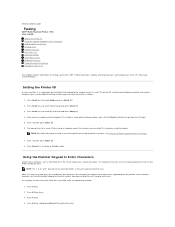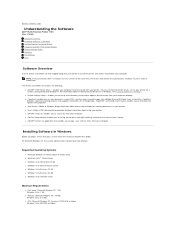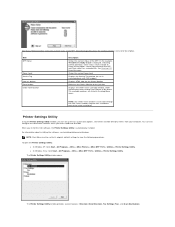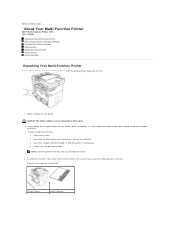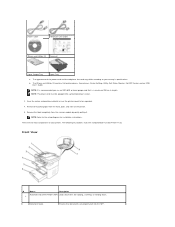Dell 1125 Mono Laser Support Question
Find answers below for this question about Dell 1125 Mono Laser.Need a Dell 1125 Mono Laser manual? We have 1 online manual for this item!
Question posted by jd1039 on May 22nd, 2013
How To Set Up Number Of Call In Icoming Fax
Current Answers
Answer #1: Posted by DellJesse1 on May 23rd, 2013 6:43 AM
You can click below to download the online users manual. The manual will provide information and steps to setup your faxing.
Dell 1125 Printer
http://dell.to/16U6beX
Thank You,
Dell-Jesse1
Dell Social Media and Communities
email:[email protected]
Dell Community Forum.
www.en.community.dell.com
Dell Twitter Support
@dellcares
Dell Facebook Support
www.facebook.com/dell
#iwork4dell
Related Dell 1125 Mono Laser Manual Pages
Similar Questions
connected
I am able to send FAXes, but do not know how to configure for incoming FAX vs phone vs answering mac...