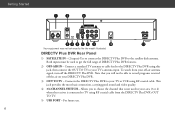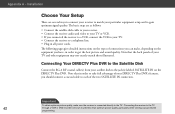DIRECTV R16-500 Support Question
Find answers below for this question about DIRECTV R16-500.Need a DIRECTV R16-500 manual? We have 1 online manual for this item!
Question posted by ROBEham on July 21st, 2014
Does R-16-500 Require
The person who posted this question about this DIRECTV product did not include a detailed explanation. Please use the "Request More Information" button to the right if more details would help you to answer this question.
Current Answers
Related DIRECTV R16-500 Manual Pages
DIRECTV Knowledge Base Results
We have determined that the information below may contain an answer to this question. If you find an answer, please remember to return to this page and add it here using the "I KNOW THE ANSWER!" button above. It's that easy to earn points!-
DIRECTV Do I need a separate dish for international programming?
Are there any international services available in HD? Do I order an international package without a base programming package? Information about your DIRECTV satellite dish Can I need a separate dish for international programming? Yes, a second dish is required to have the equipment upgraded? Do I need to be home to receive international programming. -
DIRECTV What happens if I do not call to exchange my equipment?
... channels service? Why does DIRECTV have to exchange my receivers for me to continue to receive local channels in 2009 or 2010 to exchange my legacy DIRECTV receivers in my area? What happens if I need to exchange their local channels after the satellite transition is required to schedule your area. The replacement equipment is completed... -
DIRECTV What type of equipment do I need for my hotel, dorm or hospital?
... dealers in your business needs. Unlike other commercial installations that can grow with one receiver per television, commercial lodging and institution installations require a dedicated receiver for my hotel, dorm or hospital? What is DIRECTV2PC? and space-efficient technology solutions that require one of equipment do I need for each television on the premises though cable...
Similar Questions
R16-500 Shows 14 Percent Dvr Space Available But Runs Out Of Space.
i have a R16-500 DVR Receiver. It shows 14% space available, but I keep getting out of space message...
i have a R16-500 DVR Receiver. It shows 14% space available, but I keep getting out of space message...
(Posted by ehesmondhalgh 7 years ago)
What Is My Directv Satellite Receiver Code For Model D12-500
(Posted by matma 9 years ago)