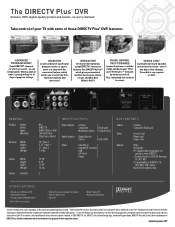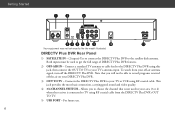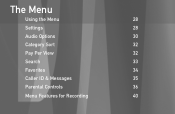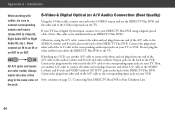DIRECTV R16-300 Support Question
Find answers below for this question about DIRECTV R16-300.Need a DIRECTV R16-300 manual? We have 2 online manuals for this item!
Question posted by rexlester1 on February 7th, 2013
Caller Id Used To Be On Screen But Is No More?
The person who posted this question about this DIRECTV product did not include a detailed explanation. Please use the "Request More Information" button to the right if more details would help you to answer this question.
Current Answers
Related DIRECTV R16-300 Manual Pages
DIRECTV Knowledge Base Results
We have determined that the information below may contain an answer to this question. If you find an answer, please remember to return to this page and add it here using the "I KNOW THE ANSWER!" button above. It's that easy to earn points!-
DIRECTV How does DVR Scheduler work on a mobile phone?
... that the DVR has received the request. DVR Scheduler-Manual Recording You will then see a confirmation screen for this email is DVR Scheduler? You will also be provided with a screen which gives you the option to Search for a particular duration without using search. However, this record request. What is not confirming that it has been... -
DIRECTV What should I do before making a professional installation appointment?
...or wireless jack) so you 've completed the items on the following list: Room Selection - You may need caller ID service from your roof or balcony has easy access for installing television service. Before your landlord or management company ... Appointment Duration - Move your system and give you 'd like On-Screen Caller ID and ordering Pay Per View. TV Access - Make sure someone ? -
DIRECTV How do I use DIRECTV's DVR service?
... show you choose a show and press RECORD. Find a program to KEEP RECORDING, STOP & To record the program you can record your remote. Record an entire season of digital video recording. Then press SELECT. Press RECORD a third time to record it. Press RECORD to cancel the recording. DIRECTV brings you the ability to record by title, person, keyword or channel...
Similar Questions
Reconfigure A R16-300 Receiver?
We are reconfigure a DTV R16 receiver. It was working on a legacy slimline dish, and now we have cha...
We are reconfigure a DTV R16 receiver. It was working on a legacy slimline dish, and now we have cha...
(Posted by SATPRO 8 years ago)
Caller Id
Caller ID phone number does not show on screen. It only shows "incoming call" caller not available. ...
Caller ID phone number does not show on screen. It only shows "incoming call" caller not available. ...
(Posted by fayelee 11 years ago)
Installation Manuals For Direct Tv R16-300
Wish to download free manual/instructions for set up of R16-300 unit.
Wish to download free manual/instructions for set up of R16-300 unit.
(Posted by rforgue 11 years ago)