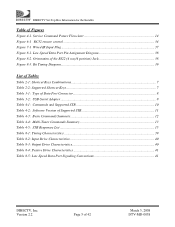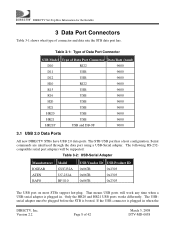DIRECTV R15 Support Question
Find answers below for this question about DIRECTV R15.Need a DIRECTV R15 manual? We have 2 online manuals for this item!
Question posted by Praskev on May 28th, 2014
How To Hook A Usb Wireless Adapter R15 Directv Receiver
The person who posted this question about this DIRECTV product did not include a detailed explanation. Please use the "Request More Information" button to the right if more details would help you to answer this question.
Current Answers
Related DIRECTV R15 Manual Pages
DIRECTV Knowledge Base Results
We have determined that the information below may contain an answer to this question. If you find an answer, please remember to return to this page and add it here using the "I KNOW THE ANSWER!" button above. It's that easy to earn points!-
DIRECTV Self-Installation Guide: Sony-manufactured DIRECTV Receivers
... cable Receiver hook-up with VCR mouse or IR blaster Receiver hook-up to mini disc or DAT using optical cable If you don't see the manual for your receiver model, use the manual for the self-installation of installation you wish to perform and then click to download the manual. Self-Installation Guide: Satellite Dish... -
DIRECTV DIRECTV R16 Receiver Manual
Remote Control Programming Steps DIRECTV R15 Receiver Manual DIRECTV R16 Receiver Manual Learn more about your DIRECTV R16 receiver by downloading a system manual. To view and print these pages, you'll need Adobe Acrobat Reader. -
DIRECTV If my SSID does not appear in the list with other SSIDs and it is not hidden, what do I do?
...way of RF interference that says "Enter Name", and enter your SSID because the wireless adapter needed more time to configure the network connection on DEMAND Parental, Fav's &...seem to be the problem, the wireless adapter may have needed more time to locate the wireless adapter and wireless router away from possible sources of the DIRECTV Receiver from DIRECTV? System Setup> ...
Similar Questions
Which Numbers To Enter On Dtv Blue Screen To Activate R15 Receiver
(Posted by tersokajo 10 years ago)