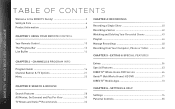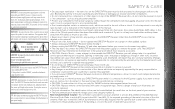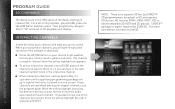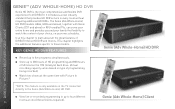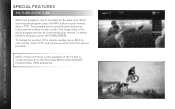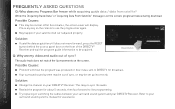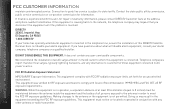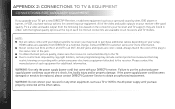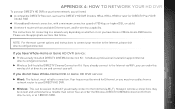DIRECTV HR44 Support Question
Find answers below for this question about DIRECTV HR44.Need a DIRECTV HR44 manual? We have 1 online manual for this item!
Question posted by merkelk on October 9th, 2013
Genie Manual
I printed about 130 pages twice yesterday of the Genie manual. I need to look at pages 40 to about 59. How do I just ask for the pages I need out of the manual?
Current Answers
Answer #1: Posted by freginold on October 11th, 2013 5:58 PM
Hi, if you are viewing the manual electronically, you can probably search for the page number you want (ie., 40). You can search PDF files (as long as the document supports searching) in Adobe Reader, Google Chrome, or just about any other program that allows you to view PDF files.
If you don't have a PDF version of the manual, you can download the Genie manual here:
http://www.directv.com/learn/pdf/System_Manuals/DIRECTV/DIRECTV_HDDVR_HR20-44.pdf
And the Genie remote manual here:
https://cdns.directv.com/cms2/support/answer_center/remotes/RC71_Remote_Guide.pdf
If you don't have a PDF version of the manual, you can download the Genie manual here:
http://www.directv.com/learn/pdf/System_Manuals/DIRECTV/DIRECTV_HDDVR_HR20-44.pdf
And the Genie remote manual here:
https://cdns.directv.com/cms2/support/answer_center/remotes/RC71_Remote_Guide.pdf
Related DIRECTV HR44 Manual Pages
DIRECTV Knowledge Base Results
We have determined that the information below may contain an answer to this question. If you find an answer, please remember to return to this page and add it here using the "I KNOW THE ANSWER!" button above. It's that easy to earn points!-
DIRECTV DIRECTV Receiver Manuals
...Message: "Searching for your equipment by downloading a system manual. To view and print these pages, you need Adobe Acrobat Reader. You can find the information you 'll need . For more about your system from the links below and find a system manual for Satellite Signal" Troubleshooting On directv.com DIRECTV Receiver Manuals Learn more information, visit our Troubleshooting section... -
DIRECTV Self-Installation Guide: RCA-manufactured DIRECTV Receivers
Select the type of RCA-manufactured DIRECTV Receivers are available below. To view and print these pages, you wish to perform and then click to download the manual. Guides for the self-installation of installation you 'll need Adobe Acrobat Reader. TV (non-stereo) and ... System TV (stereo with PIP), VCR (stereo w/S-video) and DIRECTV System Information about your DIRECTV satellite dish -
DIRECTV DIRECTV HR23 Receiver Manual
To view and print these pages, you'll need Adobe Acrobat Reader. DIRECTV HR22 Receiver Manual DIRECTV HR23 Receiver Manual Learn more about your DIRECTV HR23 receiver by downloading a system manual.
Similar Questions
Sudden Trouble The Genie Hr44 Reciever
what is the difference between reset defaults and reset everything with the hr44 genie receiver? We ...
what is the difference between reset defaults and reset everything with the hr44 genie receiver? We ...
(Posted by laurasimonds 9 years ago)
Hr44 Directv Manual
remote does not reconize dvr, the remote does however turn the tv off om and volume. no functions co...
remote does not reconize dvr, the remote does however turn the tv off om and volume. no functions co...
(Posted by verngtwo 10 years ago)