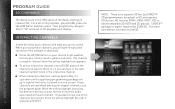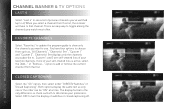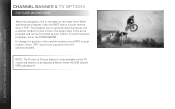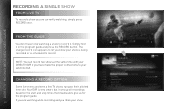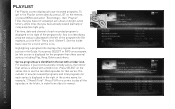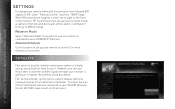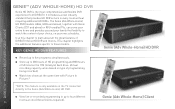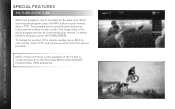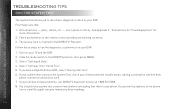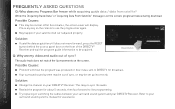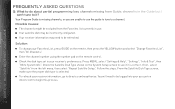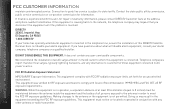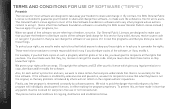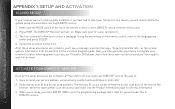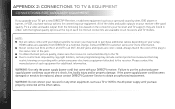DIRECTV HR34 Support Question
Find answers below for this question about DIRECTV HR34.Need a DIRECTV HR34 manual? We have 1 online manual for this item!
Question posted by martinreed75 on October 27th, 2020
How Do I Remove The Cover On A Directv Hr34?
How do I remove the cover on a direct HR34?
Current Answers
Answer #1: Posted by freginold on October 27th, 2020 2:18 PM
The article below will walk you through removing the HR34 cover. Before you do, be aware that you may be violating the warranty, as well as your DirecTV terms of service.
- Inside the DirecTV HR34 Genie
- Inside the DirecTV HR34 Genie
Related DIRECTV HR34 Manual Pages
DIRECTV Knowledge Base Results
We have determined that the information below may contain an answer to this question. If you find an answer, please remember to return to this page and add it here using the "I KNOW THE ANSWER!" button above. It's that easy to earn points!-
DIRECTV On-Screen Error Messages: Please Call Customer Service X733
... my receiver? Upgrade Equipment Receivers Sat-Go Remote Controls Satellite Dish Non-DIRECTV Devices Mobile Receiver Accessories On-Screen Error Messages: Please Call Customer Service X733 Problem You cannot complete your order and you 're using wireless phone jacks, reset them and plug the phone line directly into the wall. Possible causes Your DIRECTV ®... -
DIRECTV How to troubleshoot freeze framing or pixelated picture
... system manual explains how to remove them or a DIRECTV installer at 1-800-531-5000. This may also happen if there are obstructions blocking the dish's clear view of the satellite, you should contact a professional to check your dish's low-noise blockers (LNBs). Solutions Unplug your receiver for Satellite Signal" Receiver Reset Instructions Will I do a signal... -
DIRECTV How do I add, remove and organize apps?
You may add, remove and organize apps on the receiver by selecting the DIRECTV App Store icon at the online You may also add, remove and organize apps at the top of the Dock.
Similar Questions
What Is My Directv Satellite Receiver Code For Model D12-500
(Posted by matma 9 years ago)
Dimming The Blue Led Lights On The Hr34 Monitor
How to dim the blue lights on the hr34 monitor?
How to dim the blue lights on the hr34 monitor?
(Posted by halstedx 11 years ago)