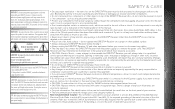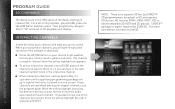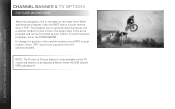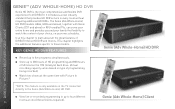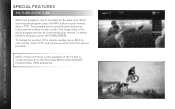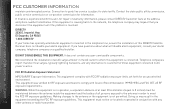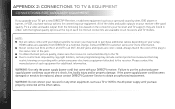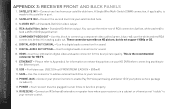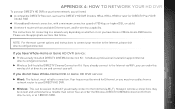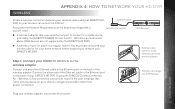DIRECTV HR34 Support Question
Find answers below for this question about DIRECTV HR34.Need a DIRECTV HR34 manual? We have 1 online manual for this item!
Question posted by lasdjro on September 23rd, 2014
How To Connect Directv Genie Hr34 To Wifi
The person who posted this question about this DIRECTV product did not include a detailed explanation. Please use the "Request More Information" button to the right if more details would help you to answer this question.
Current Answers
Related DIRECTV HR34 Manual Pages
DIRECTV Knowledge Base Results
We have determined that the information below may contain an answer to this question. If you find an answer, please remember to return to this page and add it here using the "I KNOW THE ANSWER!" button above. It's that easy to earn points!-
DIRECTV What do I need to network my DIRECTV receiver to my PC?
... What do I have an HD Tivo (HR10-250), is it capable of using Media Share? Do I need to network my DIRECTV receiver to my PC? I need to configure the network connection on connecting your computer, you'll need: A DIRECTV Plus ® What do I need to get DIRECTV2PC to work at my home? DVR... -
DIRECTV DVR Scheduler-Connection Issues
...? Unable to the DIRECTV DVR Scheduler. DVR Scheduler-Technical Issues Do I need to a WiFi, Edge or 3G network and have good signal strength. If you can 't connect to a network. iPhone App - First check to make sure you 're properly connected but still get an error message, try to open up a web page in... -
DIRECTV Do I need to configure the network connection on my HD DVR receiver?
Can I watch one program on my PC and a different program on my HD DVR receiver? What do I need to my PC? The HD DVR software will automatically detect your home network and it will retrieve an IP address from your router. Do I need to network my DIRECTV receiver to configure the network connection on my TV at the same time? No.
Similar Questions
How Do I Remove The Cover On A Directv Hr34?
How do I remove the cover on a direct HR34?
How do I remove the cover on a direct HR34?
(Posted by martinreed75 3 years ago)
How To Connect A Directv Hr23-700 Receiver To Wireless Router
(Posted by Golf4chenk 9 years ago)
Dimming The Blue Led Lights On The Hr34 Monitor
How to dim the blue lights on the hr34 monitor?
How to dim the blue lights on the hr34 monitor?
(Posted by halstedx 11 years ago)