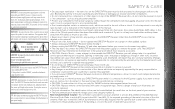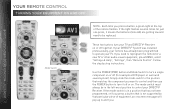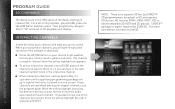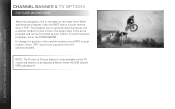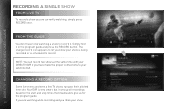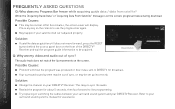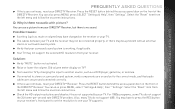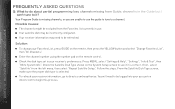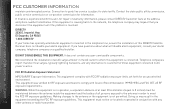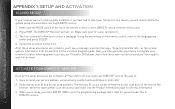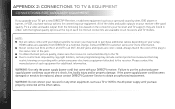DIRECTV HR34 Support Question
Find answers below for this question about DIRECTV HR34.Need a DIRECTV HR34 manual? We have 1 online manual for this item!
Question posted by Bertagnak on September 5th, 2020
Whaft Is The Button On Far Left Of Front Panel For?
Current Answers
Answer #1: Posted by Fokans on September 5th, 2020 2:15 PM
DIRECTV What do the buttons and graphics underneath the video area on the control bar in SUPERCAST™ do?
...in a smaller state with the interactive features including game selection and highlights. Online interface from left of NFL SUNDAY TICKET™ Selecting the full screen icon will put the video full screen...The volume bar is to the far left to the right of video. Pressing this will resume the live video from streaming. Online do the buttons and graphics underneath the video area...
Related DIRECTV HR34 Manual Pages
DIRECTV Knowledge Base Results
We have determined that the information below may contain an answer to this question. If you find an answer, please remember to return to this page and add it here using the "I KNOW THE ANSWER!" button above. It's that easy to earn points!-
DIRECTV How to troubleshoot a black or snowy screen
.... I do a signal meter test, why do ? Press the "TV/DSS" button on the remote control or front panel of the program through the on-screen guide on a few channels, check the detailed description of the receiver (not all cable connections between the dish, receiver and TV. If your signal strength (press "menu" and look... -
DIRECTV Enabling Cookies On Your Browser
... the "Privacy" icon in the scrolling window to expand. Select "Options". Security" in the left panel. Enabling JavaScript to set cookies". Click on the "Privacy" tab. Apple Safari Click on your...cookies, follow the instructions below for the browser version you are using. Click the "Default" button (or manually slide the bar down to "Medium") under "Accept Cookies" choose how you... -
DIRECTV What do the buttons and graphics underneath the video area on the control bar in SUPERCAST™ do?
...in a smaller state with the interactive features including game selection and highlights. Online interface from left of NFL SUNDAY TICKET™ Selecting the full screen icon will put the video full screen...The volume bar is to the far left to the right of video. Pressing this will resume the live video from streaming. Online do the buttons and graphics underneath the video area...
Similar Questions
How do I remove the cover on a direct HR34?
How to dim the blue lights on the hr34 monitor?