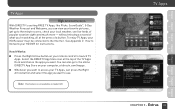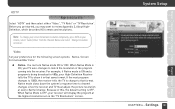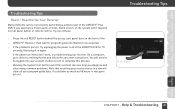DIRECTV HR24 Support Question
Find answers below for this question about DIRECTV HR24.Need a DIRECTV HR24 manual? We have 2 online manuals for this item!
Question posted by ez2hear on September 8th, 2012
Feed Problems/ Hr24
I have a slimline 3 dish with 03 multiplexer installed and running fine over a year. It has a combination of non-HD and one HR24 operating over that time frame. I have now added a second HR24 and cannot get it to work as it is having a guide feed problem. The cable to it was previously used for a directv box. Any ideas?
Current Answers
Related DIRECTV HR24 Manual Pages
DIRECTV Knowledge Base Results
We have determined that the information below may contain an answer to this question. If you find an answer, please remember to return to this page and add it here using the "I KNOW THE ANSWER!" button above. It's that easy to earn points!-
DIRECTV Information about your DIRECTV satellite dish
... sometimes referred to October 2005, you do not have a DIRECTV Slimline Dish. Information about your DIRECTV satellite dish To receive DIRECTV broadcast signals, your home needs a clear view of the southern sky, unblocked by trees or buildings. If your dish was installed prior to as the sidecar. Self-Installation Guide: Satellite Dish Where do I need just one of the images below. -
DIRECTV Installation Using Existing Cables
Self-Installation Guide: Sony-manufactured DIRECTV Receivers Can I install DIRECTV myself or should connect your cable is RG6 coax cable, then it cost? What do I need to get DIRECTV HD and how much will need to cable? If your DIRECTV System receiver to 1450 MHz. How does DIRECTV compare to run new wire. As long as the cable in your satellite dish. Can I install directv... -
DIRECTV How can I upgrade my equipment or add a receiver?
... sign into your equipment for as little as $99 for a DVR or HD Receiver or $199 for Equipment handling charges may apply. You can I lease my equipment? Installation fees range from the left navigation menu. Depending on "Add Receiver" from $0 to completion of your DIRECTV satellite dish Lease Offers for an HD DVR (applicable taxes, shipping &
Similar Questions
Hr24-500 Rv Use
A tech rep at direct tv said I could use my HR24 with my King Controls VUE Cube in my rv. I haven't ...
A tech rep at direct tv said I could use my HR24 with my King Controls VUE Cube in my rv. I haven't ...
(Posted by hardamong 12 years ago)