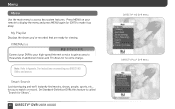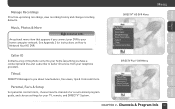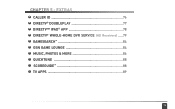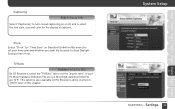DIRECTV HR24 Support Question
Find answers below for this question about DIRECTV HR24.Need a DIRECTV HR24 manual? We have 2 online manuals for this item!
Question posted by kakaonanim on June 14th, 2014
You Tube To Connect A Hr24 Dvr In Motorhome
The person who posted this question about this DIRECTV product did not include a detailed explanation. Please use the "Request More Information" button to the right if more details would help you to answer this question.
Current Answers
Related DIRECTV HR24 Manual Pages
DIRECTV Knowledge Base Results
We have determined that the information below may contain an answer to this question. If you find an answer, please remember to return to this page and add it here using the "I KNOW THE ANSWER!" button above. It's that easy to earn points!-
DIRECTV What equipment and connection do I need in order to be able to use the DVR Scheduler service?
...receiver models listed above. SETUP Select SYSTEM SETUP For DIRECTV DVRs with the DIRECTV PLUS DVR (models R15, R16, R22), DIRECTV PLUS HD DVR (models HR20, HR21, HR22, HR23, HR24), Tivo® DVR ...For DIRECTV Plus HD DVRs: (Models HR20, HR21, HR22, HR23, HR24) Select PARENTAL, FAV'S & Using the DVR Scheduler What do NOT need to connect the DVR to having an eligible DIRECTV DVR, you do I... -
DIRECTV What equipment do I need to digitally record?
...? Some customers have a TiVo ® -based DIRECTV DVR or DIRECTV HD DVR set-top receiver, and they digitally record, too. Land-based phone line connected to my PC using DIRECTV2PC? A mini satellite dish, installed by DIRECTV. What equipment do I record programs from a separate satellite. Phone line - New HD DVR in 2010 Is HD and Digital TV the... -
DIRECTV How can I upgrade my equipment or add a receiver?
... as little as $99 for a DVR or HD Receiver or $199 for Equipment You can I upgrade my equipment or add a receiver? Information about your individual equipment/system setup, an installation fee may also apply). To upgrade online, just sign into your account and click on your DIRECTV satellite dish Lease Offers for an HD...
Similar Questions
How To Connect External Antenna To Directv Receiver Hr24
(Posted by castemic 9 years ago)
How To Unlocked A Directv Hd Dvr Hr20-100s Receiver To Work With Another
activated directv card
activated directv card
(Posted by jsilbraz 10 years ago)