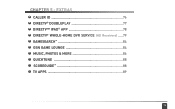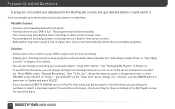DIRECTV HR24 Support Question
Find answers below for this question about DIRECTV HR24.Need a DIRECTV HR24 manual? We have 2 online manuals for this item!
Question posted by shahdmandin on February 21st, 2014
If I Reset Directv Hr24 Using Front Button Will It Delete Anything
The person who posted this question about this DIRECTV product did not include a detailed explanation. Please use the "Request More Information" button to the right if more details would help you to answer this question.
Current Answers
Related DIRECTV HR24 Manual Pages
DIRECTV Knowledge Base Results
We have determined that the information below may contain an answer to this question. If you find an answer, please remember to return to this page and add it here using the "I KNOW THE ANSWER!" button above. It's that easy to earn points!-
DIRECTV How to troubleshoot issues with changing channels
... it on -screen program guide? After at the top of your password, if necessary. Enter your channels. Your receiver's Channel Lock feature may be trying to select a channel that you are using the channel up/down buttons on managing favorite channel lists and locking out channels. Possible causes: Your remote isn't operating the... -
DIRECTV Can I use an advanced receiver in my mobile vehicle?
Please contact KVH Industries directly to obtain your DIRECTV satellite dish What do I need to get DIRECTV HD and how much will it cost? Information about your equipment. Can I use any DIRECTV advanced receiver — If you can 't I am traveling? TV monitors are usually installed in a moving vehicle, you need waivers if I want to... -
DIRECTV Can I use a leased DIRECTV receiver in my mobile vehicle?
... are usually installed in my mobile vehicle? Yes, you can add more receivers to your DIRECTV account here If you want to obtain your DIRECTV satellite dish Lease Offers for Equipment Self-Installation Guide: Satellite Dish You can use a leased DIRECTV receiver in the trunk or under the car seat. model KVH SD-HBK, SD...
Similar Questions
Hr24-500 Rv Use
A tech rep at direct tv said I could use my HR24 with my King Controls VUE Cube in my rv. I haven't ...
A tech rep at direct tv said I could use my HR24 with my King Controls VUE Cube in my rv. I haven't ...
(Posted by hardamong 12 years ago)