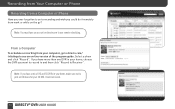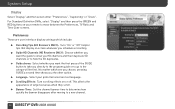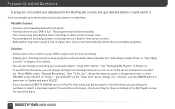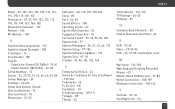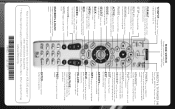DIRECTV HR24 Support Question
Find answers below for this question about DIRECTV HR24.Need a DIRECTV HR24 manual? We have 2 online manuals for this item!
Question posted by jb3Roll on March 19th, 2014
Direct Tv Hr24 Will Reset Delete Recordings?
The person who posted this question about this DIRECTV product did not include a detailed explanation. Please use the "Request More Information" button to the right if more details would help you to answer this question.
Current Answers
Related DIRECTV HR24 Manual Pages
DIRECTV Knowledge Base Results
We have determined that the information below may contain an answer to this question. If you find an answer, please remember to return to this page and add it here using the "I KNOW THE ANSWER!" button above. It's that easy to earn points!-
DIRECTV How does DVR Scheduler work on the web?
... program or "Series" to Receiver" button. "Definitely record" is a normal recording. DVR Scheduler-Program Not Recorded Can I record an entire series with a list of setting a Series Link recording. You will need to sign in your request, confirmation that it was received by directv.com, and being transmitted via satellite to the TV Listings section under TV Schedule. How does DVR... -
DIRECTV How to troubleshoot a black or snowy screen
...satellite signal. Turn TV off and on. Make sure light on front panel of receiver is scheduled or has recently ended. Press the "TV/DSS" button on the remote control or front panel of the receiver (not all cable connections between the dish, receiver and TV. If the picture is not receiving... 4, 12, 18, 20, 26 and 28. Reset the receiver by turning off and unplugging the power cord for ... -
DIRECTV How do I use DIRECTV's DVR service?
...recording. KEEP or STOP & Find a program to record shows Make sure you 're watching live TV, press MENU on your remote. all the convenience of digital video recording. The DIRECTV Plus ® DELETE...R22), DIRECTV Plus HD DVR (models HR20 and above) or Tivo Series 2 receivers with a single DVR. Press RECORD a third time to display the program's information. Once you've selected a...
Similar Questions
Direct Tv Remote Control Will Not Turn Receiver Box On Or Off
(Posted by dhgrjre 10 years ago)
How Do You Remove A Hard Drive From A Direct Tv Hd Dvr Hr24-200
(Posted by jpama 10 years ago)
How To Check Direct Tv Hr24 Receiver To Make Sure It Is On Ir Address 1
(Posted by kipai 10 years ago)
Our Direct Tv Remote Is Responding Extremely Slow. We Have Changed Battaries
Remote is turning on TV and then Direct tv box turns on some 60 to 90 seconds later. changing channe...
Remote is turning on TV and then Direct tv box turns on some 60 to 90 seconds later. changing channe...
(Posted by kikistar 11 years ago)