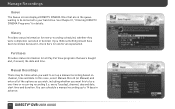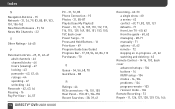DIRECTV HR24 Support Question
Find answers below for this question about DIRECTV HR24.Need a DIRECTV HR24 manual? We have 2 online manuals for this item!
Question posted by brucebiker on November 28th, 2013
How Do I Program Letters During Advanced Set Up On Directv Remote
The person who posted this question about this DIRECTV product did not include a detailed explanation. Please use the "Request More Information" button to the right if more details would help you to answer this question.
Current Answers
Related DIRECTV HR24 Manual Pages
DIRECTV Knowledge Base Results
We have determined that the information below may contain an answer to this question. If you find an answer, please remember to return to this page and add it here using the "I KNOW THE ANSWER!" button above. It's that easy to earn points!-
DIRECTV Why does DIRECTV have to exchange my receivers for me to continue to receive local channels in my area?
.../or dish for the inconvenience. A more efficient and advanced broadcasting method will be replaced. What's the more advanced DIRECTV set top box it is most likely incompatible with the new broadcast method and must be moving to new satellites. Will I need to exchange my legacy DIRECTV receivers in 2009 or 2010 to my old equipment... -
DIRECTV Video: Remote Essentials: Basics
Video: Remote Essentials: Basics Watch this video to learn how to four devices, like your DIRECTV Universal Remote. This advanced remote is capable of controlling up to program your TV, receiver, DVD player and VCR. Related Questions Remote Control Programming Steps Video: Troubleshooting Video: Using Menu Guide & Basics Video: Directv.com basics How to troubleshoot issues with changing ... -
DIRECTV Why does DIRECTV have to exchange my receivers for me to continue to receive local channels in my area?
... . We apologize for me to continue to replace our DIRECTV equipment? What happens to new satellites. The great news is these DIRECTV advanced set top boxes are also changing the manner in which will no longer need to receive local channels in your local channels in my area? In addition, you may have to...