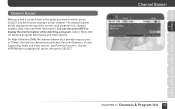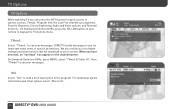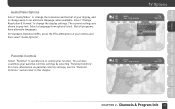DIRECTV HR24 Support Question
Find answers below for this question about DIRECTV HR24.Need a DIRECTV HR24 manual? We have 2 online manuals for this item!
Question posted by maxiJa on September 2nd, 2014
Can Hr24-100 Receiver Be Radio Controlled
The person who posted this question about this DIRECTV product did not include a detailed explanation. Please use the "Request More Information" button to the right if more details would help you to answer this question.
Current Answers
Related DIRECTV HR24 Manual Pages
DIRECTV Knowledge Base Results
We have determined that the information below may contain an answer to this question. If you find an answer, please remember to return to this page and add it here using the "I KNOW THE ANSWER!" button above. It's that easy to earn points!-
DIRECTV On-Screen Error Messages: Please Call Customer Service X733
... line if it for damage and replace if necessary. and Pay Per View Phone Connections - Ordering DIRECTV Cinema™ Upgrade Equipment Receivers Sat-Go Remote Controls Satellite Dish Non-DIRECTV Devices Mobile Receiver Accessories On-Screen Error Messages: Please Call Customer Service X733 Problem You cannot complete your order and you see this message... -
DIRECTV RCA DTC-210 Receiver Manual
Download supplement RCA DTC-100 Receiver Manual RCA DRD460RE Receiver Manual RCA DRD503MLBC Receiver Manual RCA DRD515RB Receiver Manual RCA DRD455RH Receiver Manual To view and print these pages, you'll need Adobe Acrobat Reader. RCA DTC-210 Receiver Manual Learn more about your RCA DTC-210 receiver by downloading a system manual. -
DIRECTV RCA DTC-100 Receiver Manual
To view and print these pages, you'll need Adobe Acrobat Reader. DIRECTV HR22 Receiver Manual RCA DRD435RH Receiver Manual RCA DRD450RG/451RG/450RGA/451RGA Receiver Manual RCA DRD503RB Receiver Manual Learn more about your RCA DTC-100 receiver by downloading a system manual.
Similar Questions
How To Program A Remote To Control Directv Receiver Hr24-100
(Posted by wendEns 9 years ago)
How To Get Directv D12-100 Receiver To Keep Satellite Setting
(Posted by compuJopac 10 years ago)