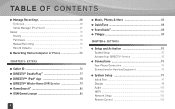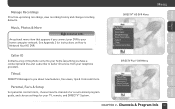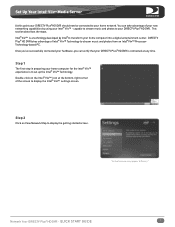DIRECTV HR24 Support Question
Find answers below for this question about DIRECTV HR24.Need a DIRECTV HR24 manual? We have 2 online manuals for this item!
Question posted by maJohn09 on February 22nd, 2014
Hr24 How To Set Up Network To Share Photos
The person who posted this question about this DIRECTV product did not include a detailed explanation. Please use the "Request More Information" button to the right if more details would help you to answer this question.
Current Answers
Related DIRECTV HR24 Manual Pages
DIRECTV Knowledge Base Results
We have determined that the information below may contain an answer to this question. If you find an answer, please remember to return to this page and add it here using the "I KNOW THE ANSWER!" button above. It's that easy to earn points!-
DIRECTV What do I need to network my DIRECTV receiver to my PC?
... computer, click here . Why can't I use my Macintosh computer with media sharing software Router Ethernet cables (self-install only) For more information on my HD DVR receiver? Do I need to get DIRECTV2PC to you 'll need to network my DIRECTV receiver to configure the network connection on connecting your DIRECTV receiver to work at my home? -
DIRECTV DIRECTV iPhone Application
... R15, R16, R22), DIRECTV Plus HD DVR (models HR20, HR21, HR22, HR23, HR24) or TiVo Series 2 receivers with 6.4a software The iPhone application is now just a tap away. Order now Got questions... network connection to 14 days in your home REQUIREMENTS iPhone software v2.2.1 or higher Browsing capability is available to everyone, but programming functionality is available to any program and set ... -
DIRECTV What is your policy regarding receiving Distant Network Services?
... DNS determined? How is the difference between Local into Local (LIL) and distant network signals (DNS)? Can I receive local channels from DIRECTV or live in an area where DIRECTV offers local channels, changes to your policy regarding receiving Distant Network Services? What is eligibility for delivery of the country? What is your service may...
Similar Questions
How Do I Connect My Hr24/200 Directv Receiver To My Wireless Network
(Posted by wilparks 10 years ago)