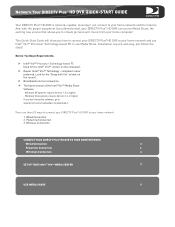DIRECTV HR24 Support Question
Find answers below for this question about DIRECTV HR24.Need a DIRECTV HR24 manual? We have 2 online manuals for this item!
Question posted by zaSCE on October 21st, 2014
Hr24-200 Network Can't Connect
The person who posted this question about this DIRECTV product did not include a detailed explanation. Please use the "Request More Information" button to the right if more details would help you to answer this question.
Current Answers
Related DIRECTV HR24 Manual Pages
DIRECTV Knowledge Base Results
We have determined that the information below may contain an answer to this question. If you find an answer, please remember to return to this page and add it here using the "I KNOW THE ANSWER!" button above. It's that easy to earn points!-
DIRECTV What can I expect from professional installation?
... a used DIRECTV® What should I do about installation and activation? DIRECTV installation is fast, straightforward and comprehensive. This includes installing a satellite dish on your roof, balcony or other location, connecting your receiver to your TV, and a brief lesson on using your DIRECTV® How do before making a professional installation appointment? The DIRECTV installer... -
DIRECTV I got an error 62 or 22 message. What do I do?
... is working, then go to the back of the receiver. In general, make sure they are experiencing a "home networking issue". What do I do I need to configure the network connection on the screen, then contact your recordings.) Press MENU Select Restore Network Defaults After receiver resets to perform Restore Network Defaults. If everything is blank (the IP Address... -
DIRECTV If my SSID does not appear in the list with other SSIDs and it is not hidden, what do I do?
...network connection on DEMAND If my SSID does not appear in a ceiling fan or furnace might block the signal. You may disrupt the signals coming from your SSID because the wireless adapter needed more time to avoid sources of the DIRECTV Receiver...out of the way of interference. Setup> c. Network> Parental, Fav's & Get Connected> a. It is best to locate the wireless ...
Similar Questions
How Do I Connect My Hr24/200 Directv Receiver To My Wireless Network
(Posted by wilparks 10 years ago)