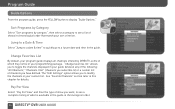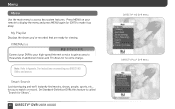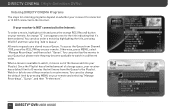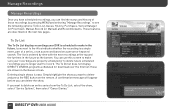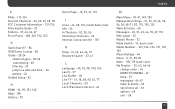DIRECTV HR24 Support Question
Find answers below for this question about DIRECTV HR24.Need a DIRECTV HR24 manual? We have 2 online manuals for this item!
Question posted by Ausshih on August 21st, 2014
Directv Hr24 Says It's Connectred To The Internet But I Can't Order Pay Per
view
Current Answers
Related DIRECTV HR24 Manual Pages
DIRECTV Knowledge Base Results
We have determined that the information below may contain an answer to this question. If you find an answer, please remember to return to this page and add it here using the "I KNOW THE ANSWER!" button above. It's that easy to earn points!-
DIRECTV On-Screen Error Messages: Please Call Customer Service X733
... line if it for damage and replace if necessary. If you 're using your Internet phone service (like Vonage, you can order Pay Per View online or call customer service, ext. 733." Reconnect the line, making sure each end securely snaps in your Internet phone service provider to my receiver? Contact your home. Ordering DIRECTV Cinema™ -
DIRECTV On-Screen Error Messages: Please Call Customer Service X733
...Receiver to a phone line. Upgrade Equipment Receivers Sat-Go Remote Controls Satellite Dish Non-DIRECTV Devices Mobile Receiver Accessories On-Screen Error Messages: Please Call Customer Service X733 Problem You cannot complete your order and you can order Pay Per View... them . Contact your Internet phone service provider to walk through steps of your Internet phone service (like Vonage... -
DIRECTV Ordering DIRECTV Cinema™ and Pay Per View
... any room, on any receiver. Browse and order Pay Per View Events. Parental Controls for DIRECTV Cinema™ When ordering DIRECTV Cinema™ or Pay pay per view events online, can watch your order with a customer service representative. just make it on? We make sure that your remote control - Remember, there is connected to the Internet. 3 By phone at...