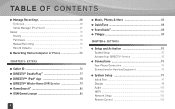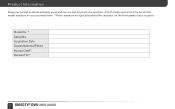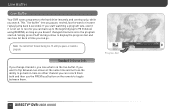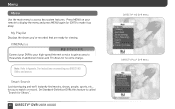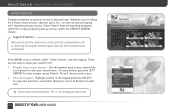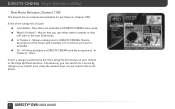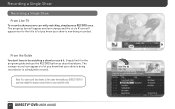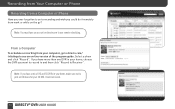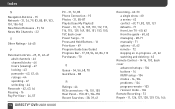DIRECTV HR24 Support Question
Find answers below for this question about DIRECTV HR24.Need a DIRECTV HR24 manual? We have 2 online manuals for this item!
Question posted by elnke on October 28th, 2014
Directv Dvr Won't Play Recordings Without Phone
The person who posted this question about this DIRECTV product did not include a detailed explanation. Please use the "Request More Information" button to the right if more details would help you to answer this question.
Current Answers
Related DIRECTV HR24 Manual Pages
DIRECTV Knowledge Base Results
We have determined that the information below may contain an answer to this question. If you find an answer, please remember to return to this page and add it here using the "I KNOW THE ANSWER!" button above. It's that easy to earn points!-
DIRECTV How does DVR Scheduler work on the web?
... of all your playlist might be able to receive the record request. How does DVR Scheduler work on a mobile phone? For conflict management, you will also receive an email at www.directv.com and then go to sign in your DVR(s) that the DVR has received the request. "Definitely record" is a normal recording. Once this is not confirming that are... -
DIRECTV How do I know that the recording request has been received by my receiver?
... has been received and set by my receiver? I doing wrong? How does DVR Scheduler work on the web? Currently, there is it . Can I make my request is no way to transmit a confirmation to my receiver but it's not recording it received by my DVR? How soon after I record a show that the recording request has been received by the DVR. How do... -
DIRECTV Who can use DVR Scheduler?
...SETUP For DIRECTV DVRs with TiVo service? As of the receiver models listed above. Series 2 receivers with 6.4a ...DVR (models R15, R16, R22) and DIRECTV PLUS HD DVR (models HR20, HR21) can use the DVR Scheduler service? What equipment and connection do I need in order to be able to use DVR Scheduler? Who can send a record request online through directv.com or on their mobile phones...
Similar Questions
Direct Tv Whole Home Dvr Shows Its A Recording A Show But Then It Is No Where
to be found on play list
to be found on play list
(Posted by Daji 9 years ago)