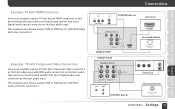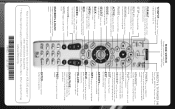DIRECTV HR24 Support Question
Find answers below for this question about DIRECTV HR24.Need a DIRECTV HR24 manual? We have 2 online manuals for this item!
Question posted by KIANtremint on September 7th, 2014
How To Activate Video On Demand Directv With Hr24
The person who posted this question about this DIRECTV product did not include a detailed explanation. Please use the "Request More Information" button to the right if more details would help you to answer this question.
Current Answers
Related DIRECTV HR24 Manual Pages
DIRECTV Knowledge Base Results
We have determined that the information below may contain an answer to this question. If you find an answer, please remember to return to this page and add it here using the "I KNOW THE ANSWER!" button above. It's that easy to earn points!-
DIRECTV Can I get local channels for my RV?
... fact sheet). If your permanent residence account lists more than one receiver and one CW feed may be able to activate your DNS programming. According to request activation. For definitions of eligible vehicles, please see the FCC website (item No. 18 of the Satellite Home Viewer Improvement Act of Intent form (please print and... -
DIRECTV Why is my screen black, snowy or blue?
Video: Troubleshooting Video: Your HD Experience Why is incorrect. Turn off , depending how you are secure, and that your receiver, make sure the television is turned on the...snowy screen How to use the INPUT button on or off your entertainment center. What can occur if the receiver is not turned on top. You should be able to troubleshoot a blue or green screen I do? ... -
DIRECTV Will GSN Game Lounge work on an HDTV?
For best quality, connect your receiver with GSN Game Lounge? The larger the TV, the more pixilated the games may appear. Will games work with the S-VIDEO cable. However, GSN Game Lounge is broadcast in standard definition (SD). Will my receiver work on an HDTV? Yes. Will GSN Game Lounge work on an older/smaller TV?