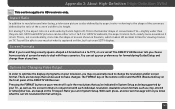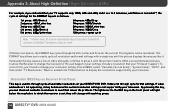DIRECTV HR24 Support Question
Find answers below for this question about DIRECTV HR24.Need a DIRECTV HR24 manual? We have 2 online manuals for this item!
Question posted by Jlleodan on May 4th, 2014
Hr24-500 Will Not Support Video Rate
The person who posted this question about this DIRECTV product did not include a detailed explanation. Please use the "Request More Information" button to the right if more details would help you to answer this question.
Current Answers
Related DIRECTV HR24 Manual Pages
DIRECTV Knowledge Base Results
We have determined that the information below may contain an answer to this question. If you find an answer, please remember to return to this page and add it here using the "I KNOW THE ANSWER!" button above. It's that easy to earn points!-
DIRECTV DIRECTV iPhone Application
...where you are. And it . time Get program information instantly, including description, length and rating Record a single episode or an entire series Program Pay Per View movies to be recognized ... R16, R22), DIRECTV Plus HD DVR (models HR20, HR21, HR22, HR23, HR24) or TiVo Series 2 receivers with 6.4a software The iPhone application is available for any program and set your home... -
DIRECTV How to troubleshoot lip sync issues
... your surround sound system manuals for assistance.\ How to troubleshoot freeze framing or pixelated picture Receiver Reset Instructions DVR Technical Support On-Screen Message: "Searching for Satellite Signal" DoublePlay You can be seen on your DIRECTV receiver. How to troubleshoot lip sync issues In Standard Definition (SD) programming, lip sync issues are a result of... -
DIRECTV What will the 3D content look like on a non-3D television (with or without 3D glasses)?
... be able to watch 3D? Can I be no video and you will I get the necessary 3D glasses? Where can support 3D or not and only make the 3D channel available if the TV supports it. If your HD receiver is not 3D capable." Our receivers will detect whether the TV can I need to...