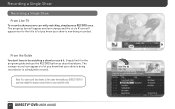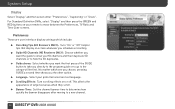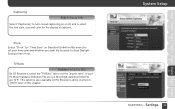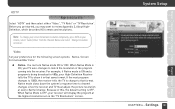DIRECTV HR23 Support Question
Find answers below for this question about DIRECTV HR23.Need a DIRECTV HR23 manual? We have 2 online manuals for this item!
Question posted by fraCOO on March 29th, 2014
Hr23 Does Not Turn On
The person who posted this question about this DIRECTV product did not include a detailed explanation. Please use the "Request More Information" button to the right if more details would help you to answer this question.
Current Answers
Answer #1: Posted by freginold on May 31st, 2014 12:35 PM
Hi, first check the power to the box, make sure the plug is attached securely and the outlet has power. Then check the vent on the box to be sure it is not blocked -- if it is, the insides may have overheated. Check and clean the vent and fan, then try to turn it on again. (If the box feels hot, wait for it to cool down a bit then try.)
If the box still won't turn on, you will probably need to replace it. You can contact DirecTV here:
https://support.directv.com/app/contact_us
Related DIRECTV HR23 Manual Pages
DIRECTV Knowledge Base Results
We have determined that the information below may contain an answer to this question. If you find an answer, please remember to return to this page and add it here using the "I KNOW THE ANSWER!" button above. It's that easy to earn points!-
DIRECTV DIRECTV Receiver Manuals
...your DIRECTV satellite dish On-Screen Message: "Searching for Satellite Signal" Troubleshooting On directv.com Models D10 Download manual D11 D12 HR10-250 HR20 HR21 HR21P HR22 HR23 HR24 H10... DST-3000 DW65X91 TSR101 TSR202 Zenith Models DTV1080 HD-SAT520 Remote Control Programming Steps Receiver Reset Instructions Information about your equipment by downloading a system manual. You can find... -
DIRECTV DIRECTV iPhone Application
...Tech Forum or email us at [email protected] iPhone App - DIRECTV's free iPhone application turns your iPhone or iPod touch into the easiest, fastest, most convenient way to find any .... DVR (models R15, R16, R22), DIRECTV Plus HD DVR (models HR20, HR21, HR22, HR23, HR24) or TiVo Series 2 receivers with 6.4a software The iPhone application is now just a tap away. Signing In Quick Start:... -
DIRECTV How to troubleshoot a black or snowy screen
... may see our troubleshooting steps for "Searching for satellite signal. Your TV is not receiving or displaying the signal from your signal strength is only occurring on a few channels, check the detailed description of the receiver (not all cable connections between the dish, receiver and TV. Turn TV off and unplugging the power cord for...
Similar Questions
Old Directv Hr23/700 As Ota Tuner Hack?
I have an old directv HR23/700 just laying around and would like to get local channels for my projec...
I have an old directv HR23/700 just laying around and would like to get local channels for my projec...
(Posted by Jaredromano 7 years ago)