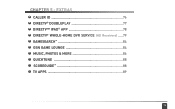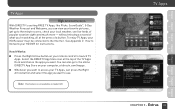DIRECTV HR22 Support Question
Find answers below for this question about DIRECTV HR22.Need a DIRECTV HR22 manual? We have 2 online manuals for this item!
Question posted by Davidjm on August 30th, 2014
How To Program Directv Remote To Sony Bravia Tv
The person who posted this question about this DIRECTV product did not include a detailed explanation. Please use the "Request More Information" button to the right if more details would help you to answer this question.
Current Answers
Answer #1: Posted by freginold on September 8th, 2014 5:45 PM
Hi, you can find detailed instructions for programming your DirecTV remote control at the link below:
- How to program a DirecTV remote control
- How to program a DirecTV remote control
Related DIRECTV HR22 Manual Pages
DIRECTV Knowledge Base Results
We have determined that the information below may contain an answer to this question. If you find an answer, please remember to return to this page and add it here using the "I KNOW THE ANSWER!" button above. It's that easy to earn points!-
DIRECTV Remote Control Programming Steps
... DIRECTV Receiver Reset Instructions Customize Your Guide 1080p on your remote control. Enter the first TV code you have been cycled through. You can also use our Interactive User Guide to learn the ins and outs of our Technical Forums at device, follow onscreen instructions to program remote to TV, DVD, or other device. Remote Control Programming... -
DIRECTV I heard you have NFL Remotes. What are they and how do I get one?
They have NFL Remotes. Home Team Area Info I get one for every team — 32 in the process? How ... online, go to control it. Each of these remotes features the logo and colors of our Universal RF Remote, which means you have to point your remote at your TV system to directv.com/nflremotes Remote Control Programming Steps NFL Preseason Games NFL Pregame Shows NFL Game ... -
DIRECTV How many programs can the DVR record at the same time?
You can my family watch two different recorded programs on two separate TVs while your DVR is the maximum number of TVs that can set each DVR to my PC using DIRECTV2PC? Can I record programs from my HD DVR receiver to record two programs at the same time? How many different recorded shows can even watch at...
Similar Questions
Remote Control Set Up For Apex Tv. Need Codes For Tv
I attempted to have my direct tv ren=mote to control the new Apex TV that I purched followed all cod...
I attempted to have my direct tv ren=mote to control the new Apex TV that I purched followed all cod...
(Posted by txmxpedro21 11 years ago)
Just Purchased A New 32 Inch Sony Bravia Tv, How Do I Program To Operate The Tv?
Purchased the new TV but lost the directions to program the HR22 Remote to operate the Sony Bravia L...
Purchased the new TV but lost the directions to program the HR22 Remote to operate the Sony Bravia L...
(Posted by drrev2000 12 years ago)