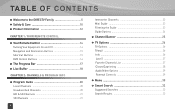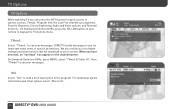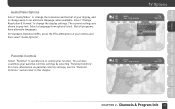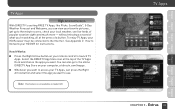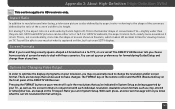DIRECTV HR22 Support Question
Find answers below for this question about DIRECTV HR22.Need a DIRECTV HR22 manual? We have 2 online manuals for this item!
Question posted by txmxpedro21 on September 2nd, 2012
Remote Control Set Up For Apex Tv. Need Codes For Tv
I attempted to have my direct tv ren=mote to control the new Apex TV that I purched followed all codes that came up through the menu and I still copuld not get the remote to work on the TV set.
Current Answers
Related DIRECTV HR22 Manual Pages
DIRECTV Knowledge Base Results
We have determined that the information below may contain an answer to this question. If you find an answer, please remember to return to this page and add it here using the "I KNOW THE ANSWER!" button above. It's that easy to earn points!-
DIRECTV Parental Controls
... restrict unsupervised TV viewing, block specific channels, limit viewing times and set up Parental Controls: Press MENU on DIRECTV2PC? Just follow these quick steps to set up Parental Controls on your PIN when requested. How do I set spending limits for DIRECTV2PC? Do I access the DIRECTV2PC Parental Control setting? How do I need to use with every DIRECTV receiver, lets you... -
DIRECTV Using Equipment From Other Providers
...Receivers To Your Account Remote Control Programming Steps I bought a used DIRECTV® Where can call center is waiting for all the information you'll need...about installation and activation? Deciding what great new customer offer is staffed with knowledgeable Customer ...Can I use DIRECTV equipment only, because our receivers and satellite dish antennae have been designed to meet our ... -
DIRECTV How to troubleshoot a blue or green screen
... between your TV off , then on the remote control. Unplug the power cord for Satellite Signal" DIRECTV ® Turn off your DIRECTV Receiver off , then on . Receiver may need to tune to troubleshoot a black or snowy screen On-Screen Message: "Searching for 15 seconds to troubleshoot a blue or green screen Possible causes TV output setting. Press the "TV/DSS," "SAT...
Similar Questions
What Is My Directv Satellite Receiver Code For Model D12-500
(Posted by matma 9 years ago)
What Satellite Goes With H23 Model Direct Tv Receiver
(Posted by Martcmeggan 10 years ago)
Just Purchased A New 32 Inch Sony Bravia Tv, How Do I Program To Operate The Tv?
Purchased the new TV but lost the directions to program the HR22 Remote to operate the Sony Bravia L...
Purchased the new TV but lost the directions to program the HR22 Remote to operate the Sony Bravia L...
(Posted by drrev2000 12 years ago)