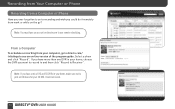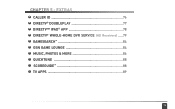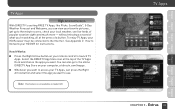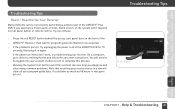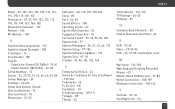DIRECTV HR22 Support Question
Find answers below for this question about DIRECTV HR22.Need a DIRECTV HR22 manual? We have 2 online manuals for this item!
Question posted by redwo3poi on August 9th, 2014
Which Directv Rf Remote Works With The Hr22
The person who posted this question about this DIRECTV product did not include a detailed explanation. Please use the "Request More Information" button to the right if more details would help you to answer this question.
Current Answers
Related DIRECTV HR22 Manual Pages
DIRECTV Knowledge Base Results
We have determined that the information below may contain an answer to this question. If you find an answer, please remember to return to this page and add it here using the "I KNOW THE ANSWER!" button above. It's that easy to earn points!-
DIRECTV DIRECTV Receiver Manuals
... Acrobat Reader. For more about your DIRECTV satellite dish On-Screen Message: "Searching for your equipment by downloading a system manual. DIRECTV Receiver Manuals Learn more information, visit our Troubleshooting ...3000 DW65X91 TSR101 TSR202 Zenith Models DTV1080 HD-SAT520 Remote Control Programming Steps Receiver Reset Instructions Information about your current or older model equipment. You can ... -
DIRECTV My remote doesn't work at all. How can I fix this?
... Instructions Solutions Make sure your DIRECTV Receiver. Put new batteries in your receiver by using the buttons on the remote control marked DSS, SAT or DIRECTV and try the remote again. How to operate other than your remote to troubleshoot issues with the receiver. Problem Your remote control doesn't work at all , performs some functions but not others... -
DIRECTV I heard you have NFL Remotes. What are they and how do I get one?
Yes, we do I get one for every team — 32 in the process? There's one ? Each of these remotes features the logo and colors of our Universal RF Remote, which means you have NFL Remotes. Home Team Area Info I am in all the functionality of an NFL team. I heard you don't have to point your...
Similar Questions
Ir And Rf Remotes
how do you use one IR and one RF remote with my HR24?
how do you use one IR and one RF remote with my HR24?
(Posted by billferguson 8 years ago)