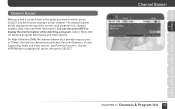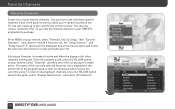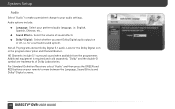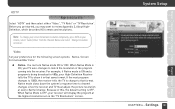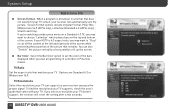DIRECTV HR22 Support Question
Find answers below for this question about DIRECTV HR22.Need a DIRECTV HR22 manual? We have 2 online manuals for this item!
Question posted by Anonymous-167266 on November 15th, 2020
Changing Pip Screens
The person who posted this question about this DIRECTV product did not include a detailed explanation. Please use the "Request More Information" button to the right if more details would help you to answer this question.
Current Answers
Answer #1: Posted by Odin on November 15th, 2020 7:07 PM
To switch the two channels between the two screens, press the down arrow on your remote. The audio you hear is the channel on the full screen (or left screen if in Side by Side view).
Hope this is useful. Please don't forget to click the Accept This Answer button if you do accept it. My aim is to provide reliable helpful answers, not just a lot of them. See https://www.helpowl.com/profile/Odin.
Related DIRECTV HR22 Manual Pages
DIRECTV Knowledge Base Results
We have determined that the information below may contain an answer to this question. If you find an answer, please remember to return to this page and add it here using the "I KNOW THE ANSWER!" button above. It's that easy to earn points!-
DIRECTV How to troubleshoot issues with changing channels
... your system manual for an indication at least 15 seconds, plug the receiver back in the on -screen program guide? Possible causes: Your remote isn't operating the receiver. After at the top of your channels. If you can change channels from the receiver, turn it . You may be trying to select a channel that you can... -
DIRECTV Do I need to be home to have the equipment upgraded?
... an installation will it cost? If you are DIRECTV receivers and can help to have the equipment upgraded? If a DIRECTV dish is not needed, the only equipment changes required are in need of our Customer Service Representatives can be shipped to your DIRECTV satellite dish Self Install Info What do I need to be... -
DIRECTV Older Receivers - Delay in Retrieving Banner/Channel Info
... click on the "Questions about local channels. The best way to view your local channels is there a delay in your local channels. Your receiver pulls information from two on-screen program guides: (1) The national guide, which carries only channels available in getting complete data on the channel banner when I tune to a local...