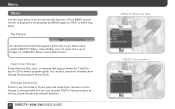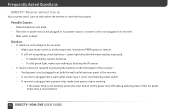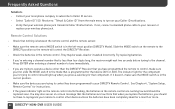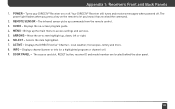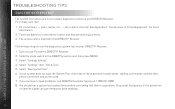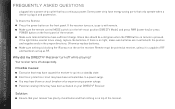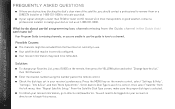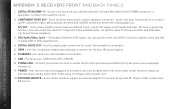DIRECTV H24 Support Question
Find answers below for this question about DIRECTV H24.Need a DIRECTV H24 manual? We have 2 online manuals for this item!
Question posted by msrkganu on October 4th, 2013
Where Is Remote Sensor On Directv H25 Receiver
The person who posted this question about this DIRECTV product did not include a detailed explanation. Please use the "Request More Information" button to the right if more details would help you to answer this question.
Current Answers
Related DIRECTV H24 Manual Pages
DIRECTV Knowledge Base Results
We have determined that the information below may contain an answer to this question. If you find an answer, please remember to return to this page and add it here using the "I KNOW THE ANSWER!" button above. It's that easy to earn points!-
DIRECTV DIRECTV Receiver Manuals
...manual D11 D12 HR10-250 HR20 HR21 HR21P HR22 HR23 HR24 H10 H20 H21 H23 H24 R10 R15 R16 R22 Sat-Go Back to top General Electric Models GRD33G2A GRD33G3A Hughes ...HD-SAT520 Remote Control Programming Steps Receiver Reset Instructions Information about your system from the links below and find a system manual for your DIRECTV satellite dish On-Screen Message: "Searching for Satellite Signal" ... -
DIRECTV Parental Ratings
... The Guide Click on a TV show, movie or event Click the Parental Ratings tab From your remote: Press Info while tuned to a program you want ratings information on Select "More Info" and ...provides age-appropriate ratings and reviews for your receiver's powerful Parental Controls feature. Now you need in The Guide. DIRECTV has teamed up with your remote using your kids to watch based on program ... -
DIRECTV My remote doesn't work at all. How can I fix this?
... , change channels and bring up the menus, the problem is blocking the sensor on the remote control marked DSS, SAT or DIRECTV and try the remote again. Make sure nothing is usually channel 3 or 4. Try operating your remote, not with your receiver by using the buttons on or off, change the batteries one at 1-800...