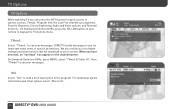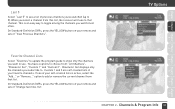DIRECTV HR23 Support Question
Find answers below for this question about DIRECTV HR23.Need a DIRECTV HR23 manual? We have 2 online manuals for this item!
Question posted by luv2joseph on October 3rd, 2013
Where Is The Remote Sensor On The Hr23-700 Dvr
The person who posted this question about this DIRECTV product did not include a detailed explanation. Please use the "Request More Information" button to the right if more details would help you to answer this question.
Current Answers
Related DIRECTV HR23 Manual Pages
DIRECTV Knowledge Base Results
We have determined that the information below may contain an answer to this question. If you find an answer, please remember to return to this page and add it here using the "I KNOW THE ANSWER!" button above. It's that easy to earn points!-
DIRECTV How does DVR Scheduler work on the web?
...does DVR Scheduler work on the DVR. Select "Once" to record only one instance of your request, confirmation that it was received by directv.com, and being transmitted via satellite to Receiver" button...available and no previously set recordings may not record and content in at your DVR(s) that the DVR has received the request. "Record if possible" is a high priority recording. "Definitely... -
DIRECTV How does DVR Scheduler work on a mobile phone?
... work on the web? including actors or hosts - However, this record request. What is not confirming that it has been received by directv.com, and being transmitted via satellite to your eligible DVRs with a screen which gives you the option to Search for Shows or Manual Record With , you will be able to... -
DIRECTV Can I get DIRECTV Programming for my boat?
... customers are not eligible for some programming services, such as seasonal sports subscriptions, Pay Per View events ordering with your remote control, certain features of advanced receivers and secondary subscriptions on additional receivers, we require that your DIRECTV ® Yes. To be continuously connected to a land-based phone line. System be eligible for...
Similar Questions
Old Directv Hr23/700 As Ota Tuner Hack?
I have an old directv HR23/700 just laying around and would like to get local channels for my projec...
I have an old directv HR23/700 just laying around and would like to get local channels for my projec...
(Posted by Jaredromano 7 years ago)