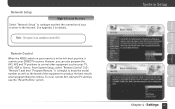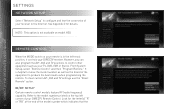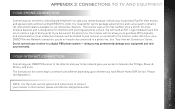DIRECTV H24 Support Question
Find answers below for this question about DIRECTV H24.Need a DIRECTV H24 manual? We have 2 online manuals for this item!
Question posted by patriciavoermans on May 30th, 2013
I Have A H24-700 And Need To Know How To Connect It To The Tv
The person who posted this question about this DIRECTV product did not include a detailed explanation. Please use the "Request More Information" button to the right if more details would help you to answer this question.
Current Answers
Answer #1: Posted by freginold on August 11th, 2013 5:04 AM
Hi, you can view or download the H24 manual here:
http://www.directv.com/learn/pdf/System_Manuals/DIRECTV/DIRECTV_HD_H21andAbove.pdf
Instructions for connecting the receiver to your TV can be found in Appendix 1 and Appendix 2, starting on page 88.
http://www.directv.com/learn/pdf/System_Manuals/DIRECTV/DIRECTV_HD_H21andAbove.pdf
Instructions for connecting the receiver to your TV can be found in Appendix 1 and Appendix 2, starting on page 88.
Related DIRECTV H24 Manual Pages
DIRECTV Knowledge Base Results
We have determined that the information below may contain an answer to this question. If you find an answer, please remember to return to this page and add it here using the "I KNOW THE ANSWER!" button above. It's that easy to earn points!-
DIRECTV What equipment and connection do I need in order to be able to use the DVR Scheduler service?
...need to the internet. To determine whether your mobile phone, you'll need to connect the DVR to get DIRECTV HD and how much will also need a personal computer, internet browser, an internet connection...DSR7000/17, DSR704, DSR708, SIR-S4040R, SIR-S4080R, SIR-S4120R) Select MESSAGES & Series 2 receivers with 6.4a software (models R10, HR10-250, HDVR2, SD-DVR40, SD-DVR80, SD-DVR120, DVR39... -
DIRECTV What equipment do I need to digitally record?
Can I need to digitally record? We include a universal remote with all of our receivers. Phone line - Dish - A mini satellite dish, installed by DIRECTV. Land-based phone line connected to my PC using DIRECTV2PC? New HD DVR in 2010 Is HD and Digital TV the same? DVR Technical Support How does prioritization affect recordings? Some customers have... -
DIRECTV What equipment do I need to view programming in 1080p?
... Interactive receiver? How do I know if I format my TV for HD? You need to get DIRECTV HD and how much will it cost? you can find the model number behind the small door on the bottom right corner of displaying the 1080p resolution format, a DIRECTV Plus® What equipment do I need to connect your receiver and your TV...
Similar Questions
What Type Of Satellite Do You Need For A Directv Hd Receiver
(Posted by michsan 10 years ago)
Remote Control Set Up For Apex Tv. Need Codes For Tv
I attempted to have my direct tv ren=mote to control the new Apex TV that I purched followed all cod...
I attempted to have my direct tv ren=mote to control the new Apex TV that I purched followed all cod...
(Posted by txmxpedro21 11 years ago)
I Have H24-700. Need To Connect To Sony Dvd Player & New Lg Tv. Instructions Ple
please
please
(Posted by lajohnson35 12 years ago)