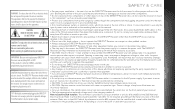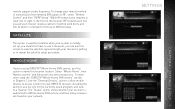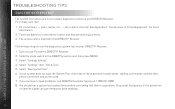DIRECTV H24 Support Question
Find answers below for this question about DIRECTV H24.Need a DIRECTV H24 manual? We have 2 online manuals for this item!
Question posted by ciwrit on January 22nd, 2014
Which Is Better H24 Or H25 Directv Receiver?
The person who posted this question about this DIRECTV product did not include a detailed explanation. Please use the "Request More Information" button to the right if more details would help you to answer this question.
Current Answers
Related DIRECTV H24 Manual Pages
DIRECTV Knowledge Base Results
We have determined that the information below may contain an answer to this question. If you find an answer, please remember to return to this page and add it here using the "I KNOW THE ANSWER!" button above. It's that easy to earn points!-
DIRECTV DIRECTV Receiver Manuals
...manual D11 D12 HR10-250 HR20 HR21 HR21P HR22 HR23 HR24 H10 H20 H21 H23 H24 R10 R15 R16 R22 Sat-Go Back to top General Electric Models GRD33G2A GRD33G3A ... below and find a system manual for your DIRECTV satellite dish On-Screen Message: "Searching for Satellite Signal" Troubleshooting On directv.com DIRECTV Receiver Manuals Learn more information, visit our Troubleshooting section, Technical... -
DIRECTV Lease Offers for Equipment
...Please note that leasing is a more affordable alternative. Why lease the DIRECTV equipment? While receivers may be able to find that not all of these retailers may offer a purchase option....instead of leasing? If you may be sizable and we believe leasing provides our customers a better and more affordable alternative. Your best bet is available. I lease my equipment? Why do... -
DIRECTV East and West Coast Feeds of National Networks
...DNS service? How can the DVR record at the same time? Local Restrictions on Satellite Dishes How many programs can I receive local channels from , which appeal to a broad range of interests. Can I ...still able to enjoy the shows, only at an earlier time. You can offer customers a better value and greater variety by giving them more information. With a DIRECTV DVR, you can record...