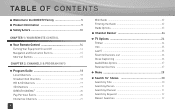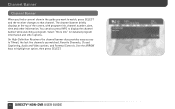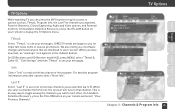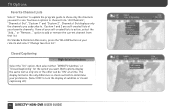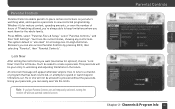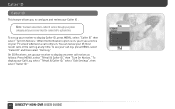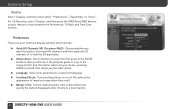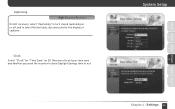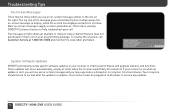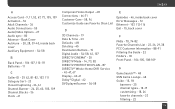DIRECTV D12 Support Question
Find answers below for this question about DIRECTV D12.Need a DIRECTV D12 manual? We have 2 online manuals for this item!
Question posted by douglassgerke on October 15th, 2022
Turn Off Close Caption
Current Answers
Answer #1: Posted by SonuKumar on October 15th, 2022 10:37 PM
Navigate to the channel you want to see the Closed Captions on.
Press the "INFO" button on the remote control.
When the Main menu appears on the screen, press the right arrow on the remote. ...
The "Closed Captioning" option is the first one on the menu. ...
Press the right arrow button on your remote to activate the captions.
Please respond to my effort to provide you with the best possible solution by using the "Acceptable Solution" and/or the "Helpful" buttons when the answer has proven to be helpful.
Regards,
Sonu
Your search handyman for all e-support needs!!
Related DIRECTV D12 Manual Pages
DIRECTV Knowledge Base Results
We have determined that the information below may contain an answer to this question. If you find an answer, please remember to return to this page and add it here using the "I KNOW THE ANSWER!" button above. It's that easy to earn points!-
DIRECTV DIRECTV Subtitles
...the following receiver models: H21, H23, HR20, HR21, HR23, R22. DIRECTV Subtitles will appear over the video. With the new DIRECTV Subtitles feature, you get the same text as standard closed captioning. DIRECTV ...where it's hard to highlight it, then press Select. Will our 3D signal work with closed captioning What equipment do I need to view programming in 1080p? Here's how it 's a ... -
DIRECTV How to troubleshoot issues with closed captioning
... be missing or garbled. If programming received from several different programming sources. DIRECTV is not creating and/or modifying captioning data but is necessary to reset the equipment or to DIRECTV. For formal inquiries, contact C.Schrum, Sr. Manager: [email protected] ; Possible causes The most common Closed Caption errors originate from the original program... -
DIRECTV What if my NFL Sunday Ticket™ To-Go and audio are not playing smoothly?
...the problem might also try restarting the computer to close other programs that are not playing smoothly? How ... by high traffic on your bandwidth may be being able to receive enough data to your computer quickly enough because of a loose physical... the best possible service from being used by another application. Turn off any other browser windows and email programs. You might ...
Similar Questions
My ex turn it off and I want it back on because English is not my first language