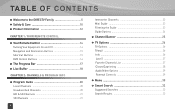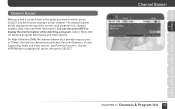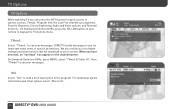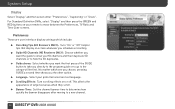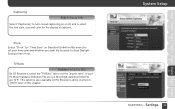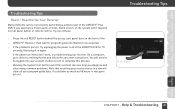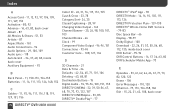DIRECTV R15 Support Question
Find answers below for this question about DIRECTV R15.Need a DIRECTV R15 manual? We have 2 online manuals for this item!
Question posted by chuckhynes on July 11th, 2013
I Have An R 15 / 500 Receiver..... How Do I Get Closed Captioning?
The person who posted this question about this DIRECTV product did not include a detailed explanation. Please use the "Request More Information" button to the right if more details would help you to answer this question.
Current Answers
Related DIRECTV R15 Manual Pages
DIRECTV Knowledge Base Results
We have determined that the information below may contain an answer to this question. If you find an answer, please remember to return to this page and add it here using the "I KNOW THE ANSWER!" button above. It's that easy to earn points!-
DIRECTV DIRECTV Subtitles
...see an option for the hearing impaired. Learn more visually appealing. Use the arrow button to read closed captioning What equipment do I need to troubleshoot issues with component audio/visual? Favorite Channels List It's available...program, press the YELLOW button on the following receiver models: H21, H23, HR20, HR21, HR23, R22. Will our 3D signal work with closed captioning. -
DIRECTV How to troubleshoot issues with closed captioning
...: [email protected] ; In these cases, it is simply passing information received from the national networks includes captioning errors, local affiliated stations will pass those errors along as local news, sporting events, etc. Solutions : For immediate closed captioning Problem Closed Caption issues can originate from programming sources and program guide information vendors... -
DIRECTV DVR Scheduler-Can't Record Series
Why can't I record an entire series with the DIRECTV DVR Scheduler? Currently, standard-definition DIRECTV Plus DVR receivers (R15, R16) don't support remote series recordings. Can I record an entire series with the DVR Scheduler? We hope to add this ability in the future.
Similar Questions
How To Turn In Closed Caption
My ex turn it off and I want it back on because English is not my first language
My ex turn it off and I want it back on because English is not my first language
(Posted by Shihee 4 years ago)